Ebooks for iPad | Ebooks iPad is an excellent book reader app. Download Ebooks for iPad Free. With the Ebooks for iOS, you can read your favourite books from being anywhere at anytime on the go. Indulge yourself in learning popular books from your iPad screen for free. Ebooks app for iPad makes reading easy and more comfortable on the most precise digital screen of the Apple. You would feel the ease while reading your favourite books with the beautifully designed interface of the app. Get access to more than 130,000 ebooks from the Ebooks app which acts as a convenient pocket eBook reader. Select books from a larger collection of free ebooks. You have the option to read ebook collections from multiple classifications of books ranging from classics, popular titles, academics till science fiction. Browse from an extensive collection of popular books and download it to read at any time offline. If your iPad is connected to an internet, then you can read books online without needing to download the books. You can preview the ebooks while searching or browsing and then opt to download it. It is easy to add any number of books to your personal library for later access. Ebooks app on the iPad gives you option to navigation inside the book quickly.
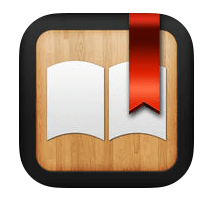
You can turn the page with a simple tap or swipe once if you have reached the end of the page. Never lose your track at any point for your reading entertainment. You can get started from the same place where you have left off earlier at anytime when are back to the book. Read books by turning your iPad screen display into landscape or portrait orientation. Lock with a particular orientation to read the book without any distraction. If you want to see something in a close view, then just tap on the screen to zoom. With Night-reading mode, you will be able to read the book with a more comfortable level without needing to strain your eyes. Synchronize your books online to access it from any of the iOS devices. Ebooks app is optimized for accessing in all the iOS devices.
Specifications of Ebooks for iPad
The key specifications for Ebooks iOS are listed below
Application Name: Ebooks
Developer: Ebooks.com Limited
Version: 4.0.8
Categories: Books & Reference
File size: 45.6 MB
Compatibility: Requires iOS 8.0 or later
Features of Ebooks
The Salient Features of Ebooks iPad are listed below
Read Books on the Go: Easily read all your favourite books from being anywhere at anytime on the go. No more carrying the books to places, you go rather have all your books in a digital format with Ebooks for iPad.
Massive Collection of Books: Read any of the ebooks on your iPad with Ebooks app installed. Get accessed to more than 130,000 ebooks including the most popular books easily.
Oldest to Newest Books: Get the chance to read a variety of books from the oldest collection including the classics, popular titles, academics, comics, science fiction, and more.
Read Online or Offline: Read any book from online when you are connected to the internet. Download the books for easier offline access. So it is easier to read any books at any time on the go. The night mode option lets you read books without straining your eyes.
Easy User Interface: The user of the Ebooks app can navigate between the ebooks easily with multi-gesture options. You can turn pages with a tap or swipe and pinch on the screen to zoom.
Start from Where you Left: You no longer need to lose your place in the book. The app makes a reference and lets you start over from the place where you have left off without needing to remember the last read page.
Preview before Downloading: There is an option to preview the book while you are searching and browsing. Purchase the book when you find the book as a useful one.
Multitasking Support: You can search for the text from inside the books. The developer has designed this app in such a way of having a support for a lock option in landscape or portrait orientation.
Online Synchronization: Ebooks app will sync all your bookmarks, notes, highlights, and reading place. Thus making you read all your content as such when logged in from any devices.
Login to Sync: Login with your ebooks account from any of the iOS devices to access all your library books, bookmarks, and everything. Sync all your contents from eBooks.com online bookshelf.
Online Backup: The online ebook library of Ebooks app is always accessible from anywhere, and your books are ready to be download at any time from your eBooks.com bookshelf at any time if you have got a new device.
Related Applications of Ebooks for iPad
This Post is about Ebooks for iOS Download, the related applications of Ebooks for iPad are listed below
Kobo App for iPad is an excellent ebook reader app that lets you read and download books and magazines.
iBooks for iPad is an e-book app by the Apple Inc. developed to browse, download and enjoy your favourite books.
Free Books for iPad is an ultimate classic library that contains the notes, dictionary, bookmarks, highlights and more.
Calibre for iPad is an efficient app for E-book readers and is designed for the digital world.
ePub Reader For iPad is the best application for e-book reading with options to read popular literature or document.
Download Ebooks for iPad
Ebooks iPad is compatible with the iOS version of 8.0 and later.
Click here toDownload Ebooks App for iPad
What’s New in Ebooks for iPad Version 4.0.8
- PDF files can support for iOS 11.
- Enhanced performance of the application.
Techniques to Download Ebooks on iPad
First Technique: The first method to download the Ebooks app is the easiest and simplest method to get the Ebooks on your iPad. You can just click on the above-given download link to access the Ebooks on the iPad. By downloading the app in this way saves times and is of course, free. Use Ebooks app for iPad to efficiently read all your favourite ebooks easily at any time. There are lots of advantage over using this app to read the books like the night mode options, multi-gesture support, sync, and more. Take your reading experience a step ahead by downloading the Ebooks app for your iPad.

Second Technique: In this method, you will be getting the Ebooks iOS app on your iPad device directly. The method is supportable for all the Apple devices. To download Ebooks app, you have to first open the Apple store and enter into the page where the search box is. Now type in as Ebooks for iOS and tap the search icon. The search result will show the app below the search bar and you can select the app and tap on it to change the label to Download. To download the app you have to enter your iTunes account id and Password and click the OK button. The app will get download and installed on your iPad automatically.
Third Technique: It is one another best methods to download Ebooks on your iPad. In this method, you can directly move into the Ebooks for iPad homepage sight. There will be a list of options available to download the app for multiple devices. You can choose the download button for the iPad by clicking on the button. Click on the Get option to download the Ebooks app for iPad. Once after the download gets completed, you will be able to browse, download or read ebooks online.

Screenshots of Ebooks for iPad




Incoming Related Search
- ebooks for iPad 2017
- ebooks for iPad mini
- ebooks for iPad Pro
- Download ebooks for iOS
- ebooks for iPad download
Thank you for reading our post. If you any doubt about Ebooks for iPad, please comment below.















