iBooks for iPad is an e-book application by the Apple Inc. Get into a good story on your iBooks iPad. With iBooks, you can browse, download and enjoy your favourite books and authors whenever you want. You will find classics, bestsellers, up-and-coming authors, and even audiobooks. iBooks iOS will offer a slick way to download and read books on your iBook for iOS. The application comes bundled with the iBookstore, where you can download the latest bestsellers at your leisure. Just tap on one of the books from the bookshelf, and it will load at full-screen resolution. Tilt your iPad on its side, and switch to the double-page view, just like reading a real book. Pages in iBooks can be turned by flicking your finger across the screen. Get a very natural feel with this feature as the page-turning animation is pretty slick.
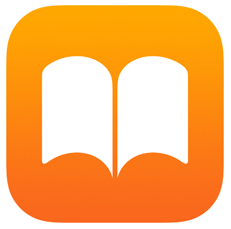
There are options like brightness control, text search, and the ability to adjust the font and text size. iBooks for iPad also contains three different themes for different viewing styles. You can highlight a piece of text in an eBook and look it up in the dictionary, bookmark it, or perform a web search. Download samples of the books for free and check them out with the iBooks for iPad before you buy. There is a virtual bookshelf where all of your eBooks gets stored in the iBooks app, thus making your work better. Fill your iPad library with books. Whether you are on the go or in for the evening, you will always have your favorites within reach.
Specifications of iBooks for iPad
Application Name: iBooks
Developer: Apple Distribution International
Version: 3.5
Categories: Books & References
Languages: English, Arabic, Catalan, Croatian, Czech, Danish, Dutch, Finnish, French, German, Greek, Hebrew, Hindi, Hungarian, Indonesian, Italian, Japanese, Korean, Malay, Norwegian Bokmål, Polish, Portuguese, Romanian, Russian, Simplified Chinese, Slovak, Spanish, Swedish, Thai, Traditional Chinese, Turkish, Ukrainian, Vietnamese
File size: 0.7 MB
Compatibility: Requires iOS 10.0 or later
Features of iBook
The salient features of iBook iPad are listed below
Add Books To Your Library: When you are in the iBooks, you can browse books by Featured, Top Charts, or Search for a specific title. Tap any book you are interested in to learn more about the book, read reviews, or see related titles. If a sample is available, tap Sample on the right side of the screen and read a few pages.
Read & Listen: In the iBooks app, tap a book cover to start reading or listening. When you stop reading or listening, iBooks for iPad remembers where you stopped and will start from there the next time when you return to your book or audiobook. Hear the words on a page spoken while using iBooks with the accessibility features in the iPad.
Change Theme & Text Size: Tap and adjust the icon from the upper-right corner and see how your book displays on your iPad. Adjust the screen brightness, change your font, font size, or change your color theme. Turn on the Scrolling View, and scroll through your book continuously without worrying about turning the page.
Bookmarks & Highlights Option: While you are reading, tap or click bookmark icon from the upper-right corner to bookmark a particular page. You can also highlight any text within the book or create a Note from your highlighted selection.
Auto-Night Theme: If you are reading in low light on your iPad, the iBooks app on the device automatically switches to the white-on-black text on your screen. When the light improves, then iBooks for iPad app will automatically switch back to the normal mode.
Share Quotes on Facebook or Twitter: With iBook, share the perfect phrase directly from the page on Facebook or Twitter. Also, send a snippet via text or email.
Put PDFs In Your Library: In addition to keeping all your books in one place, iBooks lets keep track of your PDF files too. Put the user guides, business proposals, and project plans in your iBooks library for easy access. When someone emails you a PDF, save it to iBooks, go to your library and tap to open it.
Browse & Download Books: iBooks is a great way to discover, download and read books for free. From classic titles to your soon-to-be favourites, you are never without a good read. View what is featured on iBooks, or browse by title, author or genre. Find a book you like and tap to see more details, peruse reviews, even read a free sample. Download a book, and it is added to your library, ready to read.
Access Books on All Your Devices: Signed into all your iOS device with the same Apple ID. So you can read your favourites your iPhone during your morning commute, page through a few chapters on your Mac later in the day, and pick up where you have left off from your iPad at bedtime.
Related Applications of iBooks for iPad
This Post is about iBooks for iOS Download, the related applications iBooks are listed below
Audible for iPad is from Amazon company to an unmatched selection of audiobooks.
ePub Reader For iPad is one of the best application to read an e-book, and it will support all the requests, styles, chapter, tables.
Download iBooks for iPad
iBooks iPad is compatible with the iOS version of 10.0 and later.
Click here to Download iBooks for iPad
Screenshots of iBooks



Incoming Related Search
- iBooks for ipad not working
- iBooks for ipad 1
- iBooks for ipad 2
- Download iBooks for iOS
- iBooks for iPad download
Thank you for reading the post. If you have any doubt about iBooks for iPad, please comment below.















