Yahoo Mail for iPad | Yahoo Mail iPad is one of the best productivity mail application. Yahoo Mail iOS app will make you read, organize, and send emails to different inboxes. Yahoo is the most famous email servers throughout the world for decades and even now. The Yahoo Mail for iPad is the dedicated application that will now make you and your iPad stay organized throughout the day. You can access your inbox and check your email anytime, and from anyplace, just at the comfort of your iPad with Yahoo mail app installed. Yahoo Mail app has come featured with all the tools that are needed by you to make your mail experience a breeze and much better. You have got a host of options included with this productivity app like accessing your inbox, receiving automatic notifications, and more. You no longer need to check the multiple inboxes. Rather Yahoo Mail iPad will connect all your inboxes to Yahoo Mail including the Gmail, Outlook, Hotmail and Aol. Get more organised inbox by personalizing it with vibrant themes. The user-friendly layout with predefined icons like trash, bulk emails, recent messages and spam makes you navigate through the Yahoo Mail app with ease.

Yahoo Mail iPad app make you compose both personal and productive emails. The mail app also lets you access all the tools that you use every day right from the app. Get access to your Calendar, Notepad, Contacts, Instant Messages, and Search on the go. The message toolbar and quick actions of the Yahoo mail app make it simple to sort, delete, mark emails in a few clicks. You are given more room with the view of Yahoo mail as you can make use of the message formatting and the ability to attach files, photos, and animated GIFs in it. With the 1 TB cloud storage, all your files and emails are stored safely. With the leading security technology like SSL, all your emails are secure and encrypted irrespective of the device Yahoo Mail is used.
Specifications of Yahoo Mail for iPad
The key specifications for Yahoo Mail iOS are listed below
Application Name: Yahoo Mail
Developer: Yahoo
Version: 4.21.2
Categories: Productivity
Languages: English, Arabic, Bengali, Bulgarian, Catalan, Czech, Croatian, Danish, Dutch, Estonian, Filipino, French, Finnish, German, Greek, Gujarati, Hebrew, Hungarian, Hindi, Indonesian, Italian, Japanese, Korean, Kannada, Latvian. Lithuanian, Marathi, Malay, Norwegian Bokmål, Portuguese, Polish, Romanian, Russian, Simplified Chinese, Slovak, Slovenian, Serbian, Spanish, Swedish, Tamil, Telugu, Traditional Chinese, Turkish, Thai, Ukrainian, Vietnamese
File size: 184 MB
Compatibility: Requires iOS 10.0 or later
Features of Yahoo Mail
The salient features of Yahoo Mail iPad are listed below
All-in-One-Mail App: With the Yahoo Mail iPad app, it is easy to send high-resolution photos or switch between your inboxes, and sign in securely without your password. The beautiful, easy-to-use and lightning-fast design of this productivity app make it as the all-in-one-mail app.
Stay Organized: Stop checking multiple inboxes. Yahoo Mail for iPad app works even with the non-Yahoo email addresses. You can easily connect all your inboxes to the Yahoo Mail including the Gmail, Outlook, Hotmail and Aol.
Choose a Theme: Brighten up your day with the all-new colour themes on the Yahoo Mail. You can select from different backgrounds and text colours for your Yahoo inbox. If the screen looks too bright, then you can customize with an array of colour options like the darker, modern shades to bright, bold themes.
Get Personalized Inbox: Yahoo Mail app for iPad lets you personalize and organize your mail the way that makes sense to you. You are always staying on top of everything, and the mobile experience of the Yahoo mail app makes your life easy to manage, wherever you are.
Compose your Email: Compose email both in personal and productive ways. The Compose feature of the Yahoo Mail lets you create and enhance all your message with the beautiful link previews along with the formatting options. The integration of Dropbox and Flickr integration enables you to attach files, documents and photos quicker than ever.
The Inbox: With a few clicks away you can switch between the tasks like your Inbox, Contacts, Calendar, Notepad and Messenger. Click on the messenger icon to open the floating window and never lose your work when you get new instant messages while reading an email.
Search: Filter through hundreds of emails in seconds. Yahoo Mail’s search tool searches by name, keyword, web. Search across all of your messages, contacts, files and photos, faster than ever no matter how far back it was sent or received.
Calendar: Yahoo Calendar has built-in tools you need to help manage and organize your busy schedule. Get reminders for birthday, anniversary and events. Create and label calendar entries to keep track and manage multiple events.
Contacts: Stay in touch with your personal network with the two-step import feature which allows you to add contacts directly from your Facebook account or other email providers like Gmail or Outlook. Thus Yahoo mail app makes it simple to switch between the email accounts.
Custom Swipes & Notifications: You can choose from various actions like delete, archive, move and more when you swipe left or right on the message on the Yahoo mail iPad app. Get notified only when you receive a new email from a person instead of a company or a group newsletter.
Cloud Storage: Get the freest storage when compared to any email provider with the Yahoo Mail. With 1TB of free cloud space, you can keep all the emails and files with you. You will never be needing to worry about deleting the emails to save space.
Security: All your mail information like emails, attachments, contacts, Calendar and Messenger in Mail are kept safe with the SSL encryption of the Yahoo mail iPad app. The machine learning of the app blocks spam messages and other malicious emails daily which you do not want to see.
Related Applications of Yahoo Mail for iPad
This Post is about Yahoo Mail for iOS Download, the related applications of Yahoo Mail for iPad are listed below
Gmail for iPad is an official mailing app that lets you manage and access multiple accounts simultaneously.
Airmail for iPad is an amazing mailing app which has the support for multitasking features such as Split View and Slide Over.
Presentation App for iPad is a mobile Presentation app that offers you with the full control of Presentation tools.
Notability for iPad is one of the exciting note-taking apps that let the user customize the look of their note by tapping the pencil or highlighting tool.
Papers for iPad is an amazing personal library reference manager app that keeps you connected to the research from your iPad.
Download Yahoo Mail for iPad
Yahoo Mail iPad is compatible with the iOS version of 10.0 and later.
Click here to Download Yahoo Mail App for iPad
Screenshots of Yahoo Mail for iPad
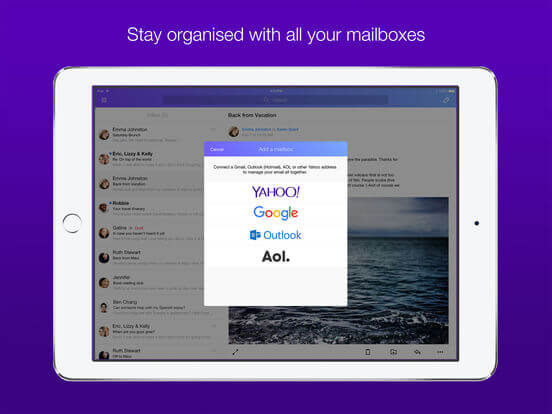
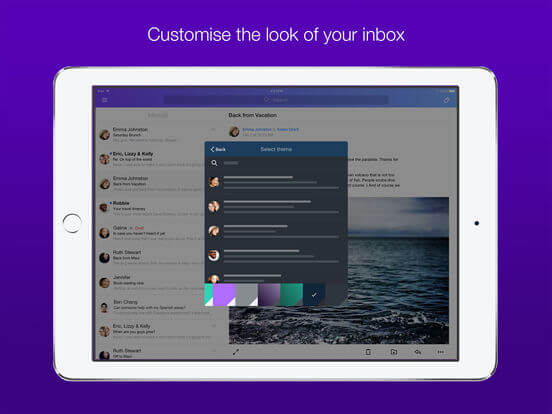
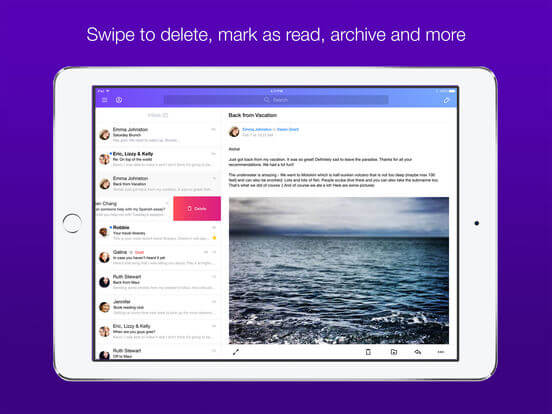
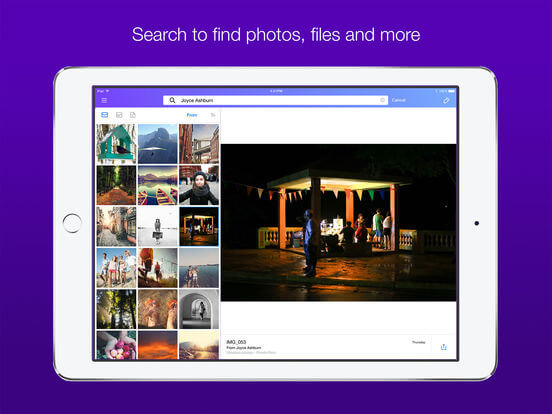
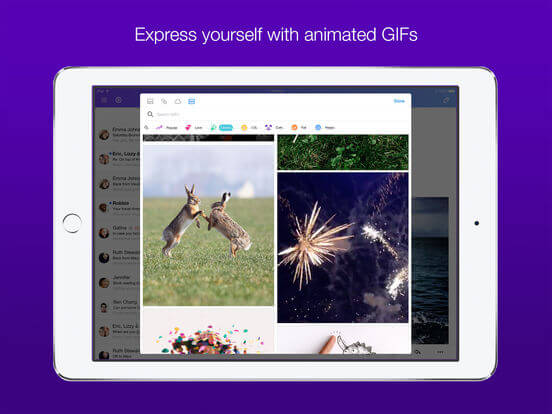
Incoming Related Search
- yahoo mail for iPad Mini
- yahoo mail for ipad without ads
- yahoo mail for ipad air 2
- Download yahoo mail for iOS
- yahoo mail for iPad download
Thank you for reading the post. If you have any doubt about Yahoo Mail for iPad, please comment below.















