Video Player for iPad is an excellent Video Player application. Download Video Player for iPad Free. Video Player iPad allows you to play all your videos directly on your iPad, So you don’t have to convert them before playing. Video Player iOS supports almost every format of video. Video Player for iOS not only supports video in every format but also supports audio too! It also enables you to download your files to your iPad or you can browse an FTP/DLNA/SAMBA/UPnP share over the network. Video Player iPad is considered as the best video player app in the app store. The app has been found for almost 6 years, continuous improvement in video playback. The feature enhancements of the app have made millions of users to choose it as the first choice. The feature improvements are done based on the feedback from the users. The app supports Dolby Digital Audio (AC3). The premium version of the app has Official DTS license and AVI/DivX license. The supported video formats of the app include mkv, wmv, avi, mp4, 4k, mov, divx, XviD, 3gp, m4v, swf, asf, vob, rmvb, rm, flv, h265 (hevc), blue-ray, ts, m2ts,webm and almost all movie file formats.
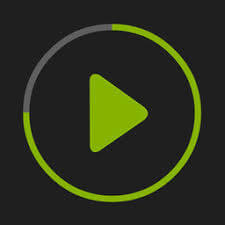
Video Player for iOS also supports a variety of audio formats which includes mp3, wma,eac3, aac, flac,wav, DTS, ape, cue, amr,ac3, ogg Vorbis, lossless music and almost all audio file formats. The app even supports the Subtitles in different formats which include srt, smi, ass, sub etc., The intelligent interface of the app allows you to use the app on many devices. The interface is optimised for all iPad which runs iOS 6.0 and later. The screen layout of the app is also optimised for different screen orientations, which supports iPad Pro 12.9 and 9.7 inch iPad screens.
Specifications of Video Player for iPad
Application Name: Video Player
Developer: Jonathan Young
Version: 3.4
Categories: Utilities
Languages: English, Arabic, Breton, Catalan, Czech, Danish, Dutch, Finnish, French, German, Hebrew, Hindi, Hungarian, Indonesian, Italian, Japanese, Korean, Polish, Portuguese, Romanian, Russian, Simplified Chinese, Slovak, Spanish, Swedish, Traditional Chinese, Turkish, Ukrainian, Vietnamese
File size: 130 MB
Compatibility: Requires iOS 6.0 and later.
Features of Video Player
The salient features of Video Player iPad are listed below
File Manager: Video Player iOS has a built-in file manager, in which you can create a new folder to organise the videos, rename a folder, You can also move and delete the files inside the file manager. The dedicated search option allows you to search for the video contents inside the manager. You can also sort the videos for easy access. The open with option allows you to open the file in supported applications.
Playback Speed: The app interface allows you to adjust the playback speed of any video or audio, You can set the speed from 0.1x to 4.0x.
Background Play: The Video Player app allows you to play videos continuously even when you minimise the app. This will helps you a lot for listening to the audio while doing something with your iPad.
Playlist: The app interface enables you to create a playlist, in which you can organise the set of videos that you want to play frequently.
Gesture: The app interface allows you to control your videos by a simple gesture, You can Increase or decrease the brightness by a simple swipe in up and down. You can also do the same for the volume on the other corner. You can even seek forward and backward of your vide. The app allows you to pause/resume videos easily.
Repeat/Loop: You can even loop the video when you want to watch them repeatedly. The looping can be done in various formats including repeat all, shuffle, repeat once etc.,
Related applications for Video Player for iPad
This Post is about Video Player for iOS Download, the related applications of Video Player are listed below
Sophos for iPad is a security app which is one of the best free antivirus app available in the app store.
Screen Recorder for iPad is a Video Capture app which lets you do recording easily by using few simple tools,
Mp4 Player for iPad – Mp4 Player iOS can support any video files, So you can play the video files in any format even if the file is not playing or even sync with your iPad! You can start watching your favourite movies without conversion.
My BT App for iPad – My BT App iPad is an efficient award-winning application where you get the straightforward services at your fingertips.
Zapya for iPad is a file transfer and sharing app. Zappa app was first created for the Chinese market
Download Video Player for iPad
Video Player for iPad is compatible with the iOS versions of 6.0 and later.
Click here to Download Video Player For iPad
Techniques to Download Video Player On iPad
First Technique: It is the first and best method to download the Video Player for iPad. You can get the app by just tapping on the above given ” Download Link “, and it will be a much easy way to download. With this method, you can download Video Player on your iPad device. Video Player for iPad is an excellent Video Player application, So you can enjoy watching videos on your app.
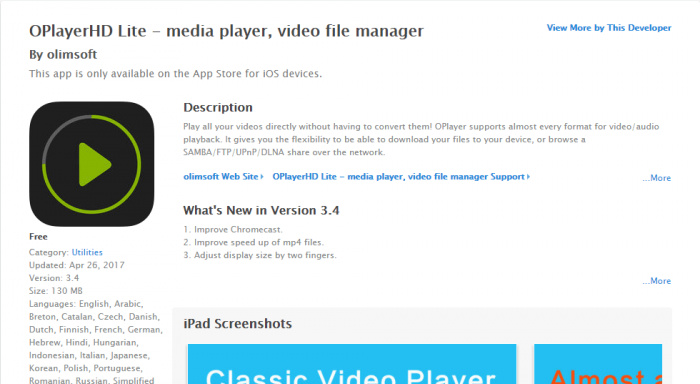
Second Technique: In this method, you will be getting the Video Player for iOS right on your iPad. To download the app, you need to open the App Store. Now you should go to the search bar and type in as Video Player for iPad and tap to search for the app. You will be able to see the search results showing Video Player and other related applications. Tap on the app and tap again on the Download button on the iPad screen. Now you can download the app by entering your iTunes account login id and the password and tap on the OK button. The Video Player will be downloaded and automatically installed on your iPad.
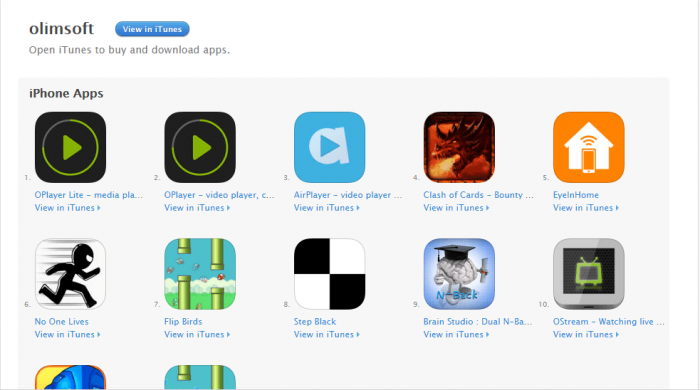
Third Technique: In this method, you will get Video Player for iOS with ease. Just visit the official website of Video Player. There you will have an option to download Video Player from iPad. Just tap on the download button to download Video Player on your iPad. Just download the app and enjoy watching.
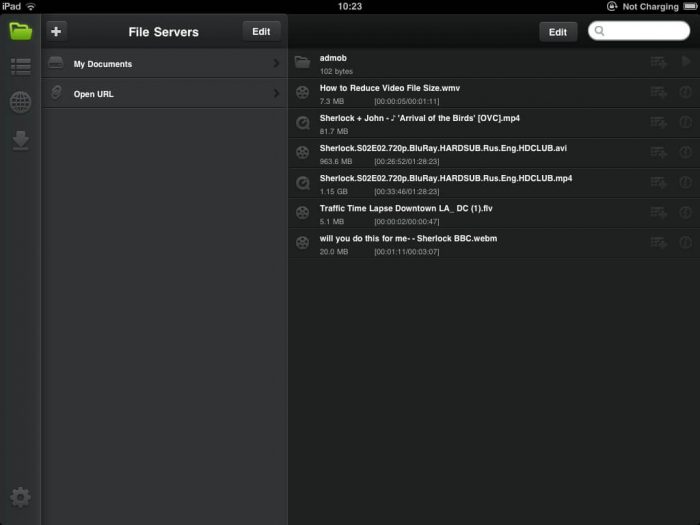
Screenshots of Video Player



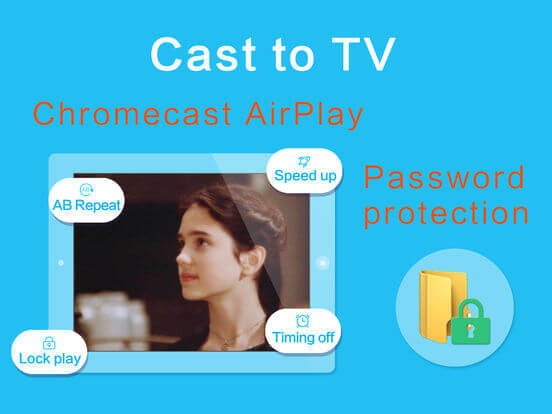

Incoming Related Search
- video player for ipad pro
- video player for ipad 1
- video player for ipad free
- Download Video Player for iOS
- Video Player for iPad download
Thank you for reading our post. If you have any doubt about Video Player for iPad, please comment below.














