Papers for iPad | Papers iPad is an amazing personal library reference manager application. Download Papers for iPad Free. With Papers for iOS, you are all the way connected to the research right from your iPad. In simple, the app lets you find, read, cite, organize, share and sync all your research papers at any time from anywhere. Papers app stays with you by providing reference whenever research leads you. It is very much easy for you to collect and curate the research material that you are passionate about. Papers iPad effectively searches 20+ search engines simultaneously to provide multiple references. Save your time while finding materials as you will be getting references from arXiv and Google Scholar to PubMed and Scopus. With the Papers app for iPad, you can quickly read on the go to make your research as mobile as you are. You can highlight, underline, strikethrough, add sticky notes, read, annotate, do the freehand drawing, and more to keep connected with your key findings.

Papers let you organize the library by taking advantage of the full-screen reader. Structure your library of research according to your preferences with the support of 85 document types. Papers for iPad will keep all your personal library and personal notes synchronized across all your devices. You can format references using one of the 7,000+ citation styles. Irrespective of using the existing style sheet, or your own custom-made style, citing has never been so easier without the Papers app. You can easily import Word, PowerPoint, and other document files right on your iPad with Papers app library and organize them as like your PDFs. The reference manager app also supports cloud synchronising, and thus all your latest research material will be available at your fingertips.
Specifications of Papers for iPad
The key specifications for Papers iOS are listed below
Application Name: Papers
Developer: mekentosj.com
Version: 3.4.8
Categories: Productivity
Languages: English
File size: 104 MB
Compatibility: Requires iOS 9.3 or later
Features of Papers
The salient features of Papers for iPad are listed below
Ultimate Reference Manager: Papers for iPad is an ultimate personal library reference manager app that is designed to improve the way you find, organize, read, cite, share and sync your research paper.
Multiple Search Engine Support: It is easy to search across all your favourite search engines including PubMed, Google Scholar and ArXiv in one go. With the federated search, multiple results can be easily imported directly into your library with a single click and thereby saves your search time.
Read on the Go: Focus on the task at hand by continue reading from where you have left off with the full-screen reader. You can navigate through your table of contents and notes easily, and thus Papers app make your research mobile.
Organized Library: You can search, save and import your research materials quickly. Papers app will automatically rename and organizes documents in smart, manual and shared collections according to your preferences with the 85 document types support.
Citing made Simple: With Papers iPad, citing made simpler as the app lets you format references using any of the 7,000+ citation styles. Magic Citations makes a difference in the existing style sheet, and custom-made style as research is beyond the manuscript writing.
Import & Download: Import any word document, powerpoint, and other files and organize them just like the PDFs. Find and download the PDF automatically for references you import from search engines when the full-text is made available.
Your Personal Notes: You can swipe to highlight, underline, or strikethrough multiple passages. There are even options to add freehand annotations and sticky notes. Switch between several documents with tabs.
Make the Right Match: Get to know more information about the document by viewing your metadata card. Keep your library clean as you can match metadata or inspect your notes, or add keywords and apply labels.
Stay Synchronized: Keep all your personal library synchronized from across all your devices as Papers offer cloud storage syncing via Dropbox, and local Wi-Fi network. Share them with your Mac PC and other iOS devices to have your latest research material stay with you.
Related Applications of Papers for iPad
This Post is about Papers for iOS Download, the related applications of Papers for iPad are listed below
Notes for iPad is a simple yet effective note-taking app that lets you take notes and easily share the notes with other users.
Launchers for iPad is a launching widgets app and is rated under Top 10 Productivity app.
Document To Go for iPad is an efficient office app that lets you view easily, edit and create MS Office.
Keynote for iOS is an efficient presentation application that works in creating a world-class presentation.
Paper for iPad is a sketching app for iPad that lets you sketch out their ideas using a range of pencil and ruler tool.
Download Papers for iPad
Papers iPad is compatible with the iOS version of 9.3 and later.
Click here to Download Papers App for iPad
Techniques to Download Papers on your iPad
First Technique: In the method, you can easily download your Papers for iPad app on your device just by clicking the above ” Download Link “ where you can quickly get the app on your iPad. Papers app stays with you by providing reference whenever research leads you. It is very much easy for you to collect and curate the research material that you are passionate about. Papers iPad effectively searches 20+ search engines simultaneously to provide multiple references. Save your time while finding materials as you will be getting references from arXiv and Google Scholar to PubMed and Scopus.
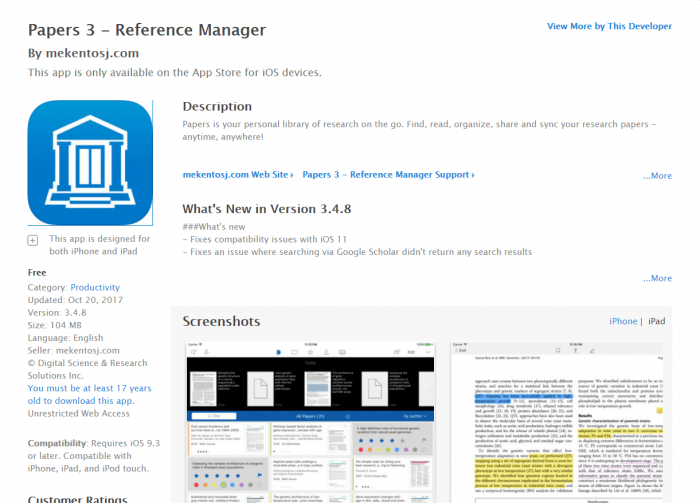
Second Technique: It is the second method to download Papers for iOS on your iPad and by using this method you can download any app on your device. To download the Papers iOS on your iPad just enter into your Apple AppStore, there you can see a search box which is located on the top of the screen in that just type the app name and make a tap. The search results of the app will be displayed on the screen in that select your app and make a tap again labels will change into Download. For download the app you have to enter your iTunes Account and Password and tap the OK button it will get downloaded.
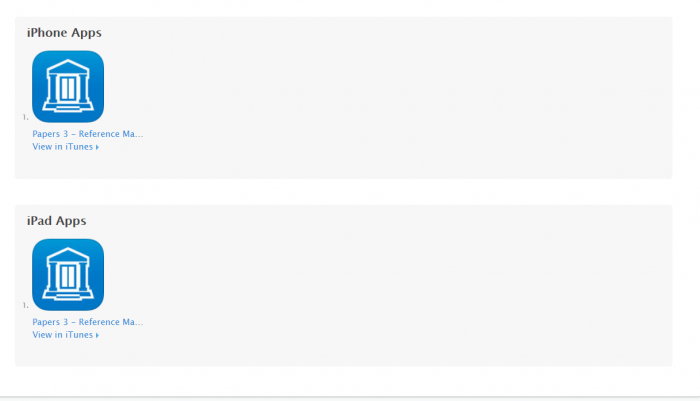
Third Technique: It is the third method to download Papers iOS on your iPad, and the method is applicable to all Apple devices. Here you can get the app on the Papers homepage. Then select your Apple device that you are going to download. In the home page of the application, you have many options to download your application in that you have to select your option to download which located in the middle of the screen. Once you click the download button, it will get automatically downloaded and installed on your iPad device.
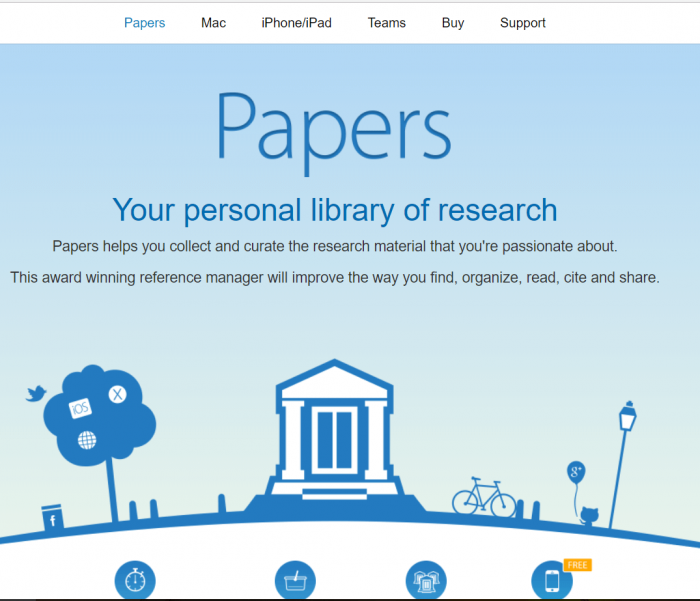
Screenshots of Papers for iPad
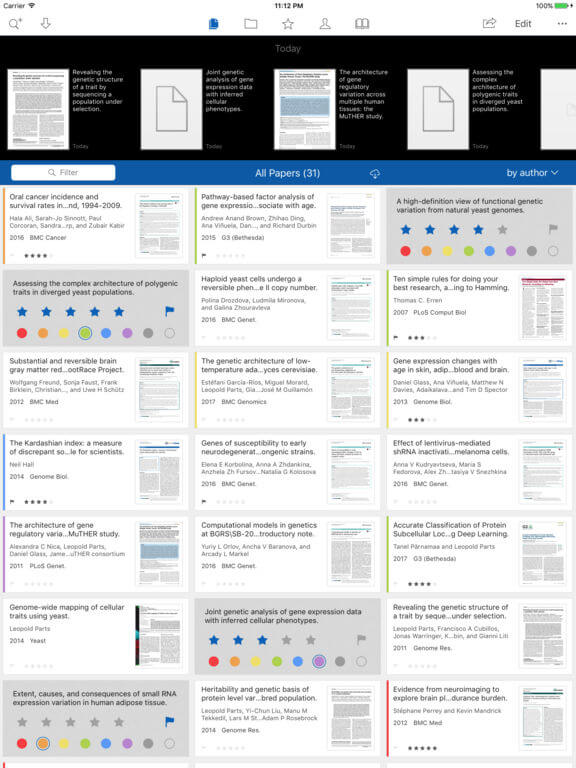

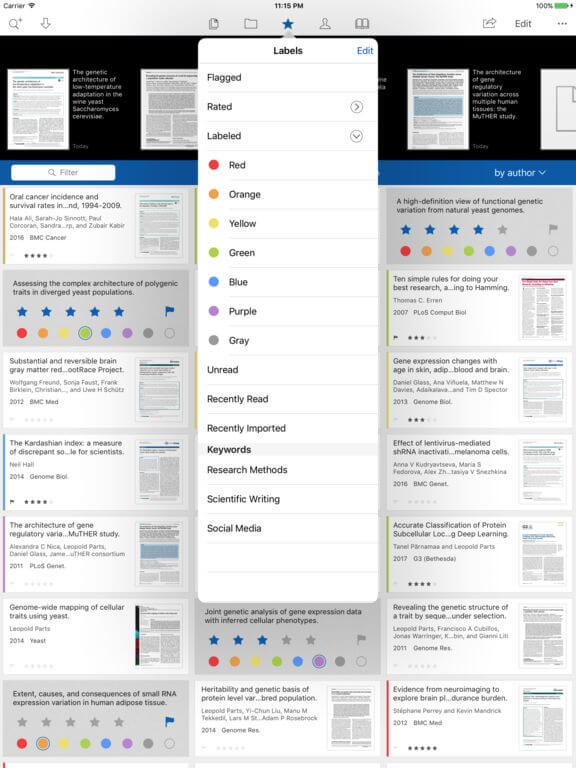
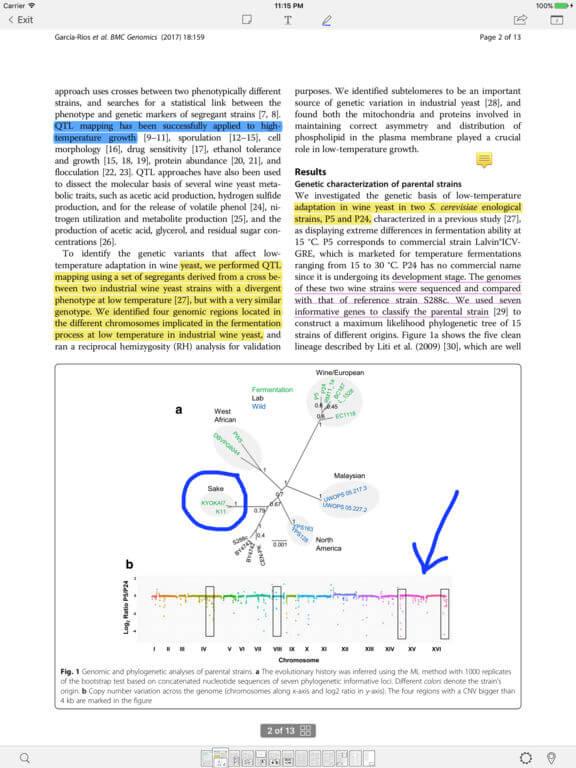
Incoming Related Search
- papers for iPad Mini
- papers for ipad without ads
- papers for ipad air 2
- Download papers for iOS
- papers for iPad download
Thank you for reading the post. If you have any doubt about Papers for iPad, please comment below.















