Teleprompter for iPad | Teleprompter App iPad is the smart public speaking teleprompter app. Download Teleprompter for iPad Free. It is easy to turn your iPad into a handy teleprompter now with the Teleprompter App for iOS. You no longer have to hold paper notes, scripts, cue cards, and flashcards if your iPad has this amazing public speaking companion app. It is one of the best teleprompter apps and is classified under the Photo & Video category. You are all the way focused even without internet as the voice recognition technology listens to your words and then scrolls further as you speak. Teleprompter App connects you to the same place where you have left if you go off-script. No more calibrations needed as the teleprompter app works automatically. It dynamically works, and the VoiceTrack will slow down when you speak slowly. Create, edit or delete unlimited scripts or notecards. You can set the words-per-minute pace preset scroll speeds or swipe up or down as you read for total control with the manual scroll. Teleprompter for iPad has come up with the custom formatting, and thus you can choose from different fonts, text size, text colour, background colour and more.
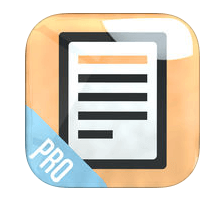
The unique features available in the Teleprompter for iPad guides you throughout your speech. You can opt for any of them like an indicator, timer, audio or video recording, single or multiple line guides and more. Make use of the split text, notecard counter, and more with the digital notecards for delivering the fewer structures speeches. You can even make document editing from within the app. It is easy to record your speech through the teleprompter app and share it with others. You can even export or upload it to cloud storage like Google Drive, Box, DropBox, OneDrive, and many more services. Import .docx or .txt files or speeches and it will be converted automatically into scripts and notecards.
Specifications of Teleprompter for iPad
The key specifications for Teleprompter App iOS are listed below
Application Name: Teleprompter App
Developer: PromptSmart
Version: 1.6
Categories: Photo & Video
Languages: English, Arabic, Burmese, Cambodian, Chinese (Hong Kong), Dutch, Danish, Estonian, Filipino, Finnish, French, German, Hindi, Hebrew, Indonesian, Italian, Japanese, Korean, Laotian, Malay, Norwegian Bokmål, Portuguese, Polish, Russian, Simplified Chinese, Spanish, Swedish, Thai, Traditional Chinese, Vietnamese
File size: 80.5 MB
Compatibility: Requires iOS 9.0 or later
Features of Teleprompter App
The salient features of the Teleprompter App for iPad are listed below
Smart Teleprompter App: It is now easy to transform your iPad into a voice-guided teleprompter with the installation of Teleprompter for iPad. It is the best public companion while making presentations, lectures, and is most useful for the broadcasters, filmmakers, musicians, singers, business or any public speaking professionals.
VoiceTrack: Teleprompter App for iPad will follow your voice as it has VoiceTrack speech recognition technology. You can follow your voice as you speak automatically and get unparalleled and intuitive control over your content.
No More Calibration: There is no problem if you go off script as the app works automatically without needing the calibration and keeps you at the same place where you have left earlier.
Works with Scrolling: Teleprompter iPad automatically adjusts to the new position whenever you scroll to a different section of the text. You can adjust the scroll speed concerning your actual pace and position in the text.
Scripts or Notecards: With the scripts function you will get more formal deliveries with the fully written speeches. If you prefer to keep the key points and structure with you, instead of a fully written text, then go with Notecards.
Custom Formatting: It is easy to customize your display with the 14 fonts, 19 text or background colours, varying font sizes, auto-capitalize and more with this teleprompter app.
Digital Notecards: Deliver less structured speeches using the digital notecards by the split text function, reorder function, notecard advance, timer and more of options.
Document Editing: Teleprompter for iPad lets you do in-app text editing for the scripts and notecards. Make rich text editing for the notecards easily.
Share your Recordings: Record audio or video and share them with others via Google Drive, DropBox, Box, OneDrive, or other services from the Teleprompter app. You can also export or upload the files to any of these services.
Import & Export: You can import .docx or .txt files which are automatically converted into scripts and notecards. Speeches can also be imported from cloud services.
Other Features: Stay focused and keep track of elapsed time with the podcasts. With AirPrint printers, you can print formatted copies of your scripts, mirrored text for use in the teleprompter rigs and more.
Related Applications of Teleprompter for iPad
This Post is about Teleprompter for iOS Download, the related applications of Teleprompter for iPad are listed below
Photo Booth App for iPad is one of the best Photo taking apps that lets you take the picture after an optional count.
YouTube Downloader for iPad is a video downloader app to save, view, and download the video contents.
Papers for iPad is a personal library reference manager app that provides references whenever research leads you.
Clean Master for iPad is a storage slimming app that clears all the junk or duplicate files from your iPad.
Download Teleprompter for iPad
Teleprompter App iPad is compatible with the iOS version of 9.0 and later.
Click here to Download Teleprompter for iPad
What’s New in Teleprompter for iPad Version 1.6
- Now for iPad, they added a large font size.
- Automatically skip all blank lines.
- Now more sensitive to single words and list.
- Less formatting requires scripts.
Techniques to Download Teleprompter on Your iPad
First Technique: The first method to download Teleprompter iPad on your iPad device by just clicking the above given “Download Link” with that you can get the app quickly on your iPad. It is easy to turn your iPad into a handy teleprompter now with the Teleprompter App for iOS. You no longer have to hold paper notes, scripts, cue cards, and flashcards if your iPad has this amazing public speaking companion app. It is one of the best teleprompter apps and is classified under the Photo & Video category.

Second Technique: The second technique to download Teleprompter iOS on your iPad you have to click the link of Apple AppStore and just enter into the site. In the site, you can see a search box, which is located on the top of the screen in the just type the App name as Teleprompter for iOS and make a tap, the search results of the app will get appear on the screen. In the search result, you have to select any one and make a tap to open the label of the app will get converted into Download. To download the app on your iPad, you have you provide your iTunes Account and Password and make a tap on the OK button, and it will get downloaded and installed automatically.

Third Technique: The Third technique to download Teleprompter on your iPad given below, and this method is applicable to all sort of Apple devices. In the method, you can get the app directly from home site of the application in the page you can able to see may option in the top of the screen and in the centre of the page you have two options one Download and another one is Learn more in that you have to select the Download option to get the app on your iPad.

Screenshots of Teleprompter for iPad





Incoming Related Search
- playbox for iPad Mini
- playbox for ipad without ads
- playbox for ipad air 2
- Download playbox for iOS
- playbox for iPad download
Thank you for reading the post. If you have any doubt about Teleprompter for iPad, please comment below.















