MyJio for iPad Free Download: MyJio for iPad | MyJio iPad app is the all-new app for the Jio users to manage their Jio account. With the MyJio iPad app, managing your Jio account and its services is made easy. It is the official Jio app for managing all the Jio services on the go right from your iPad. Jio is a popular and rapidly growing telecommunication network among the mobile users. Jio has better transformed the use of the internet and phone calls by providing a gateway to digital life. Soon with its reach, the company introduced the MyJio app for various platforms as Jio users are widespread and were found to be the users of the different operating systems. Managing all of the Jio features on iPad is made all the way simple and handy as with the introduction of the MyJio iPad app. MyJio is a one-stop solution for all the Jio telecom-related activities like tracking internet usage, recharging the device, checking the balances, and even more. It has been soon adapted by numerous users of the country as it made both internet and phone calls completely a reliable and affordable thing of the present day.

MyJio iPad app has come up with a more user-friendly and intuitive design. You will be able to get started instantly without needing any authentication when using MyJio with the Jio SIM on your device. With this app, you can easily check your mobile balance and validity, recharge your Jio number, check for the internet balance and do more. Besides this, you can link and manage multiple Jio accounts for your friends or family with the help of the MyJio iPad app. You can easily be able to track the data balance of your Jio SIM in real-time with the MyJio app download. Get the support of vouchers in MyJio iPad app as it lets quickly buy, store and transfer vouchers in digital format. With a single click, you can recharge your vouchers at any time from anywhere. MyJio iPad is a bouquet of Jio apps, and thus you can easily install and access Jio apps on the go from your iPad with this app. You also get many other features with the MyJio app iPad, and it includes viewing and downloading the account statement for the past six months.
MyJio for iPad – Specifications
Application Name: MyJio
Developer: Reliance Jio Digital Services Private Limited
Version: 4.0.08
Categories: Productivity
Languages: English
File size: 93 MB
Compatibility: Requires iOS 9.0 or later.
Features of MyJio iPad
The top features of MyJio iPad Download are listed below.
Auto-Login: With the MyJio iPad app download, you will be getting started instantly without needing any authentication when using the app with Jio SIM.
Start Jio Digital Life: You will be getting all the Jio apps easily from one place as MyJio iPad will act as a bouquet of Jio apps. Download, install, access, and update all the Jio apps from one location from the MyJio app.
Quick Links: With the MyJio iPad app download, you will be able to easily explore and switch between the app features all with a single tap. You can even get personalised action items based on your account details.
Usage details: Easily check the details of your usage pattern including calls, internet usage, SMS and WiFi as with the download, and installation of the MyJio iPad app
Account Balance: You can quickly view the real-time account balance or the amount due for payments with one tap with the MyJio app.
Instant Payments: With the MyJio iPad app, you will be able to choose from a list of recharge plans to avail of exciting offers. Alternatively, you can also set up auto-pay for hassle-free payments.
Home Delivery & track Order: Now getting your Jio SIM delivered right at your doorstep is made simple with the MyJio app. You can also track orders and get to know the status of your Jio SIM activation right from this app.
Related Applications of MyJio app for iPad
The related applications of the MyJio app are listed below.
- XMind for iPad is the most popular mind mapping and brainstorming application that lets you capture the ideas, clarify your thinking, and then lets you manage complex information.
- Notebook for iPad is one most useful note-taking application tools that will let you do more while correcting the notes in no time, and you can even add files to your notes easily and quickly.
- Luminair for iPad is the best professional-grade lighting control application that works the best for lighting designers, artists, TV professionals, filmmakers, musicians, and more.
- Pages for iPad is a beautiful and excellent word processing application tool, and it lets you create more impressive reports, CVs, and other documents.
- Sticky Notes for iPad is the most notable productivity note-board app, and that will just turn your iPad screen into a professional note-taking application and satisfies all your note-taking needs.
Download MyJio for iPad
MyJio app iPad is compatible with the iOS version of 9.0 and later.
Click here to Download MyJio App for iPad.
Screenshots of MyJio for iPad
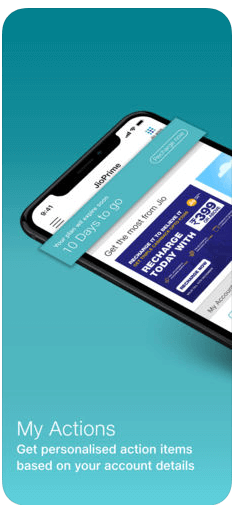
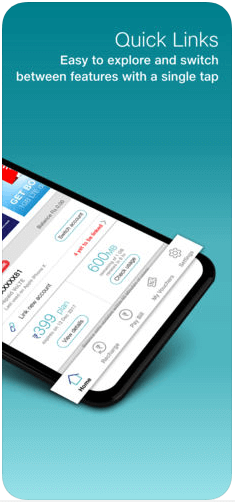
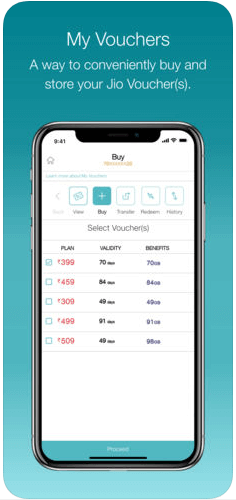
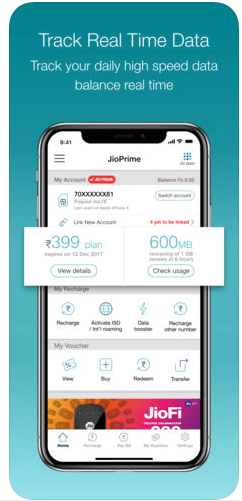
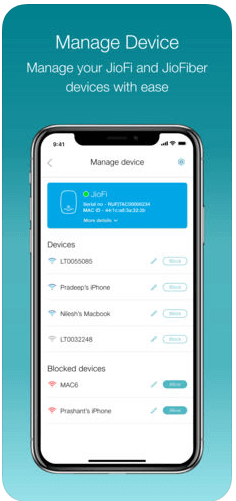
Thank you for reading the post. If you have any doubt about MyJio for iPad, please comment below.















