Voice Recorder for iPad | Voice Recorder iPad is a fantastic voice memo recorder app. Download Voice Recorder for iPad Free. Voice Recorder iOS works great for all of those professionals, students, and artists. It is a simple yet a useful voice recorder application that has come with many advanced features when compared with its rivals. It stands out among all other voice recorder apps available in the App Store as with its advanced authentication based recordings. With Voice Recorder iPad you can record audios for the unlimited time of unlimited number. You can start and stop at any time while recording easily with separate buttons available. You are provided with a support of multiple audio formats while recording the audio. Save your recordings by classifying them as labels and folders according to your preference. With Voice Recorder for iPad, all your recordings are authorized with the passcode protection. Thus, no one can open up your important recordings at any time without knowing the password. Cut the unwanted portion of your recording by trimming. You can loop your recordings without leaving a trace of the cut. It is very much easy to change the playback speed of your recordings with the Voice Recorder app on your iPad. Skip backwards or forwards for 15 seconds whenever you wish to rewind or move further of the recorded voice.
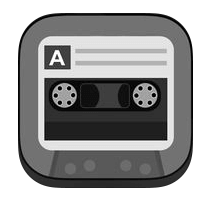
Voice Recorder iPad lets you download your audio files with different audio formats. Share them onto your desktop computer using a USB cable or WiFi Sync. You can name your own recordings according to your wish and classify any of them as favourites. You can also share your audio recordings via social networking apps like Messages, Twitter, Facebook, and email. With the in-app purchase of the app, you will be able to make the speech-to-text conversion and add notes to your individual recordings.
Specifications of Voice Recorder for iPad
The key specifications for Voice Recorder iOS are listed below
Application Name: Voice Recorder
Developer: TapMedia Ltd
Version: 3.1
Categories: Utilities
Languages: English
File size: 51.0 MB
Compatibility: Requires iOS 8.0 or later
Features of Voice Recorder
The salient features of Voice Recorder for iPad are listed below
Unlimited Audio Recordings: With the Voice Recorder iPad app, you can record for as long as you need. Even there are no restrictions to record the audio as many times as you want.
Multiple Audio Formats: Record your voice or audio in any of the most popular audio formats from the Video Recorder app for iPad.
Secured Recordings: It is easy to save your audio recordings by protecting it with the passcode. Thus Video Recorder ensure all your passcode protect recordings are safe from unauthorized access.
Loop & Trim Recordings: There will be some portions of the recordings that seems unneeded. You can trim those areas and loop it back to make the audio recorded to be complete.
Advanced Playback Options: There are a number of advanced playback options included with the Voice Recorder iPad like changing the playback speed, skip backwards or forwards for about 15 seconds.
Customize Recordings: It is easy to make your recordings named according to your wish with this voice recorder app. You can set any audio recorded as favourite recordings. Add files to the default labels when needed.
Access from Home Screen: With the 3-D touch feature of the voice recorder app, you can quickly start and stop recording right from your home screen without even moving to the app.
Cloud Support: It is quite easy to upload all your recordings to any of the cloud storage including the iCloud Drive, Google Drive, One Drive, Dropbox, Box and more.
Share Recordings: Voice Recorder iPad lets you share audio or video by famous social messenger apps including the Email, Messages, Facebook, Snap chat, Twitter.
Download & Transfer Recordings: Quickly download your recordings and transfer them in no time by USB cable or WiFi Sync onto your desktop PC computer with this voice recorder app.
Transcribe Recordings: With the in-app purchase of the Voice Recorder iOS, you can transcribe voice format recordings into text with the speech-to-text technology feature. You can also text notes to individual recordings for further improvisation.
Related Applications of Voice Recorder for iPad
This Post is about Voice Recorder for iOS Download, the related applications of Voice Recorder for iPad are listed below
Voice Memos iPad is an outstanding audio/voice recorder app that lets you easily record your voice in high quality.
Maxthon for iPad is a Cloud browser that simplifies all your internet activities via effective cloud web browsing.
QR Code Reader iPad is an effective QR code reader that is an up-to-date utility app for the company portfolio.
Calculator for iPad is the best mathematical calculation app that performs all the mathematical calculations easily.
Download Voice Recorder for iPad
Voice Recorder iPad is compatible with the iOS version of 6.0 and later.
Click here to Download Voice Recorder App for iPad
What’s New in Voice Recorder for iPad Version 3.1
- Fixed bugs and improved the performance.
Techniques to Download Voice Recorder on your iPad
First Technique: In the method, you can easily download your Voice Recorder for iPad app on your device just by clicking the above ” Download Link “ where you can quickly get the app on your iPad. Voice Recorder iOS works great for all of those professionals, students, and artists. It is a simple yet a useful voice recorder application that has come with many advanced features when compared with its rivals. It stands out among all other voice recorder apps available in the App Store as with its advanced authentication based recordings. With Voice Recorder iPad you can record audios for the unlimited time of unlimited number.

Second Technique: It is the second method to download Voice Recorder for iOS on your iPad and by using this method you can download any app on your device. To download the Voice Recorder iOS on your iPad just enter into your Apple AppStore, there you can see a search box which is located on the top of the screen in that just type the app name and make a tap. The search results of the app will be displayed on the screen in that select your app and make a tap again labels will change into Download. For download the app you have to enter your iTunes Account and Password and tap the OK button it will get downloaded.

Third Technique: It is the third method to download Voice Recorder iOS on your iPad, and the method is applicable to all Apple devices. Here you can get the app on the Voice Recorder homepage. Then select your Apple device that you are going to download. In the home page of the application, you have many options to download your application in that you have to select your option to download which located in the middle of the screen. Once you click the download button, it will get automatically downloaded and installed on your iPad device.

Screenshots of Voice Recorder for iPad





Incoming Related Search
- voice recorder for iPad Mini
- voice recorder for ipad without ads
- voice recorder for ipad air 2
- Download voice recorder for iOS
- voice recorder for iPad download
Thank you for reading the post. If you have any doubt about Voice Recorder for iPad, please comment below.















