Spreadsheet for iPad is the excellent Spreadsheet Application. Spreadsheet for iOS is designed for the optimal use of touch interface. Spreadsheet iPad has the expanded keyboard which keeps the operator and number keys available, so you don’t need to switch back and forth to write an equation. Spreadsheet iOS is the most wanted of any collection of office software, and it remains as useful now as it was in the beginning. The app is also known as a “Killer application” because people began to buy a computer to work with the spreadsheets, which is now available for your iPad and iPhone. You can use the spreadsheet wherever you go. The Spreadsheet app allows you to drag the formulas and you can do sorting like the computer application. The app interface allows you to do limited graphing and you can also freeze the headers with this app. The app interface allows you to import or export the CSV files for compatibility with many other spreadsheet programs. The app allows you to process the data much easier by presenting it visually pleasing. You can also display figures out on a grid and do calculations and can manipulate them visually. With this app, you will be able to process the information easily. You can enter data into the spreadsheet and type numbers in cells like an ordinary spreadsheet. This app allows you to create a cell with a value generated dynamically based on their cells. This feature allows you to test different scenarios by changing the cost of an item, or profit percentage etc.,
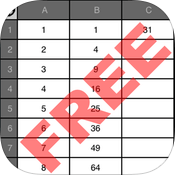
Spreadsheet for iOS lets you change the values of other cells by simply updating the value on one cell. It is the only software which gives you the ability to analyse your data in various ways other than simply looking at the lines and grids. The app can automatically generate graphs and charts based on your data. It gives you different methods of comparison and analysis. This visual information can also be exported into slideshows for presentations, or you can print or email the file.
Specifications of Spreadsheet for iPad
Application Name: Spreadsheet
Developer: Luminant Software Inc
Version: 6.4
Categories: Productivity
Languages: English
File size: 27.5 MB
Compatibility: Requires iOS 10.0 and later.
Features of Spreadsheet
The salient features of Spreadsheet iPad are listed below
Variety Of Functions: Spreadsheet iOS supports a variety of functions which includes SIN, COS, TAN, SUMIF, FACT, MEAN, ASIN, LOG, IF, ABS, PMT, STDEV, SQRT, EXP, ACOS, ATAN, PROD, MEDIAN, MODE, LN, RADIANS, DEGREES, SUM, MIN, MAX, etc.,
Use On The Go: You can use the spreadsheet wherever you go. The app allows you to drag the formulas and you can do sorting like the computer application.
Expanded Keyboard: Spreadsheet iPad has the expanded keyboard which keeps the operator and number keys available, so you don’t need to switch back and forth to write an equation. You can start writing the equations simply with the dedicated keyboard.
Optimised Interface: The app interface has been designed smartly and optimised for touchscreen usage. So you can enjoy using the app on your iPad’s retina display. The interface gives you full control over the application by simple swipes and taps.
Import/Export: Spreadsheet for iPad allows you to import or export the files in CSV format, which is supported by other applications. So you can use the file with many other spreadsheet applications.
Create Cells: This app allows you to create a cell with a value generated dynamically based on their cells. This feature allows you to test different scenarios by changing the cost of an item, or profit percentage etc.,
Data Processing: The app allows you to process the data much easier by presenting it visually pleasing. You can also display figures out on a grid and do calculations and can manipulate them visually.
Freezing & Sorting: The app interface allows you to sort the contents easily and you can also freeze the headers for the comfortable viewing of headers.
Related applications for Spreadsheet for iPad
This Post is about Spreadsheet for iOS Download, the related applications Spreadsheet are listed below
MS Excel for iPad – Microsoft Excel is simple to use, and it contains numerous helpful features. It has a well-known grid of lettered columns and numbered rows which make it very easy to insert and locate any data point at any time.
Microsoft Publisher for iPad – It allows you to access and edit Microsoft Publisher iPad documents directly and you can also export them as PDF and apple page formats to reuse it.
Presentation App for iPad – Presentation App iPad aim is to run the app smoothly, not only that it offers the full control of Presentation tools from your iPad device.
Papers for iPad is a personal library reference manager app that lets you find, read, cite, organize, share, sync all your research papers.
Notability for iPad is a note-taking application that lets its user customize the look of the note by merely tapping the pencil or highlighting tool.
Download Spreadsheet for iPad
Spreadsheet for iPad is compatible with the iOS versions of 8.0 and later.
Click here to Download Spreadsheet for iPad
Techniques to Download Spreadsheet on iPad
First Technique: It is the first and best method to download the Spreadsheet for iPad on your device. You can get the app by just tapping on the above given ” Download Link “, and it will be a much easy way to download. With this method, you can download Spreadsheet on your iPad device. Spreadsheet for iPad is a fantastic Spreadsheet application, and you can quickly analyse the data you want.

Second Technique: In this method, you will be getting the Spreadsheet for iOS right on your iPad. To download the app, you need to open the App Store. Now you should go to the search bar and type in a Spreadsheet and tap to search for the app. You will be able to see the search results showing Spreadsheet and other different related apps. Tap on the app and tap again on the Download button on the iPad screen. Now you can download the app by entering your iTunes account login id and the password and tap on the OK button. The Spreadsheet will be downloaded and automatically installed on your iPad.

Third Technique: In this method, you will get Spreadsheet for iOS with ease. Just visit the official website for the Spreadsheet. There you will have an option to download Spreadsheet for iPad. Just tap on the download button to download Spreadsheet on your iPad. Just download the app and maintain your data easily.
Screenshots of Spreadsheet



Incoming Related Search
- best spreadsheet for ipad
- free spreadsheet for ipad
- simple spreadsheet for ipad
- Download Spreadsheet for iOS
- Spreadsheet for iPad download
Thank you for reading our post. If you have any doubt about Spreadsheet for iPad, please comment below.















