DNS for iPad Free Download: DNS for iPad | DNS iPad is an amazing utility tool that lets you change the DNS server settings on the iPad. With the DNS iPad app, you can take full advantage of your iPad. With a single tap, you would be able to configure preferred DNS server for any WiFi and cellular network. So you can choose your DNS servers and use them on your iPad easily without any complications. DNS iPad app is the best choice for those who are looking forward to changing the DNS settings for their cellular connection. You will face no more frustration while changing the DNS settings when it comes to the DNS iPad app. You can quickly set and change the DNS server preferences on the iPad by choosing from various public DNS providers like Google Public DNS, OpenDNS, Norton ConnectSafe, and more. Besides this, you can access several other DNS and SmartDNS Providers with the DNS iPad app. It lets you access 20+ public DNS and SmartDNS providers that will offer you various enhanced features. With the DNS iPad server app, you can easily keep your DNS provider up-to-date with the public IP. Filter all the unwanted content, block ads, scam, malware, and benefit from a reliable internet connection. DNS iPad app will let you create a single global setting for your WiFi as well as cellular connections and thus save you with the configuration timing upon each connection.
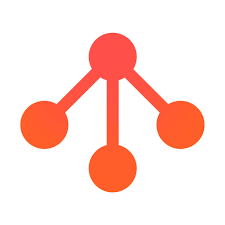
With DNS iPad, you can easily create custom profiles and therefore switch between them with a single tap. Changing the DNS setting is also easy, and all it takes is mere seconds. With the enhanced privacy of the DNS app iPad, you will get a direct, faster, and secure connection between your iPad and your designated DNS provider. Your internet will never slow down as there is no active VPN link provided to any third-party sites as with the DNS iPad app. It will automatically correct the misspelled domain without any hassle. With content filtering, the DNS iPad app will filter and block crime, violence, alcohol, drugs, gambling, hate sites. You can even access the geo-restricted contents without any hassle with the support of built-in SmartDNS providers inside the DNS app.
DNS for iPad – Specifications
Application Name: DNS
Developer: QRMedia
Version: 1.5.0
Categories: Utilities
Languages: English
File size: 24 MB
Compatibility: Requires iOS 10.0 or later.
Features of DNS iPad
The top features of DNS iPad Download are listed below.
Change DNS Settings: DNS iPad app is the best tool that lets you choose your preferred DNS servers and use it with all your WiFi and cellular networks.
SmartDNS: With DNS for iPad free download, you can choose from more than 20 SmartDNS providers as it is offering enhanced features like filtering objectionable content, avoiding SPAM and malware, blocking ads, accessing geo-restricted content, and more.
Private & Secure: There is no VPN connection established to any third party, and thus all the DNS traffic will go directly from your device to the selected DNS provider. Thus DNS iPad app will keep all the network traffic functions in a direct, fast, and secure way.
Global Settings: Create a single global setting for all your Wifi and cellular connections. So you need not waste your time by setting DNS servers for every network. It means you have to set it once and enjoy your favorite DNS features everywhere.
Custom Profiles: With the DNS iPad app, It is easy to create custom profiles and switch between them in one tap. You can change your DNS settings easily as it merely takes seconds. You need not remember the DNS IP addresses too.
Experience Full Speed Network: DNS iPad app download lets you experience the full speed of the network and is not affected by the VPN bottlenecks or glitches. You need not rely on any server to route the traffic as everything is sent directly from your iPad.
Up-To-Date IP: With the DNS app you will get the updated list of each DNS’s IP addresses. With one tap, you can manually notify your preferred DNS providers about the current public IP address. With Auto IP Update, you can get updated IP addresses automatically in the background whenever you switch networks.
Simple Interface: You need no technical knowledge to use the DNS iPad app as the interface is simple, easy, and user-friendly. Thus you could enjoy using it even with zero technical knowledge.
Related Applications of DNS for iPad
This Post is about DNS for iOS Download, the related applications of DNS are listed below.
Swype for iPad is one of the virtual keyboard apps that has included many advanced typing features and thus makes typing fast and swipe quicker.
QR Code Reader for iPad is the best app to scan all the QR Codes and barcodes quickly and efficiently with the iPad on the go.
Memory Cleaner for iPad is one of the ultimate storage cleaner apps for the iPad that will free up the storage space on the iPad.
SwannView Link App for iPad is one best Live Swann NVR or DVR viewing apps with which you can easily secure your home or business by monitoring the happenings.
Lucky Patcher for iPad is one of the most beautiful ads removing apps that works efficiently and removes all the unwanted ads from your iPad apps.
Download DNS for iPad
DNS App iPad is compatible with the iOS version of 10.0.
Click here to Download DNS App for iPad
Screenshots of DNS for iPad





Incoming Related Search
- DNS for ipad 2
- DNS for ipad Pro
- DNS for ipad app
- DNS for iOS
- DNS for iPad Free download
Thank you for reading the post. If you have any doubt about DNS for iPad, please comment below.















