Book Creator for iPad | Book Creator iPad is the best ebook creator application. Download Book Creator for iPad Free. With Book Creator for iOS, you can make your own beautiful ebooks collection with an ease right on your iPad. Open up your thoughts to create, record, and publish your creativity in the form of a book with this digital notebook of this century. With this most popular education app, you can create interactive stories, children’s picture books, comic books, poetry books, photo books, journals, textbooks and more. Use the text, images, audio, video, voice option to create your own ebook for the perfect entertainment and knowledge. Make your book look live, colourful, easy to understand and more with the word document like features. The fully customizable interface of the app makes every other need of yours to be completely chosen according to your preferences. i.e., You can choose from browsing text colour, font style, layout, and more. Book Creator iPad suits best for all those who wanted to create or make a book of their choice. It is particularly useful for the students of any class to the degree holders in unleashing their own idea and creativity for the teaching resources. Publish your work among the authenticated users and share your learning methods. Whenever you are not feeling confident in writing books, you can voice record the same.
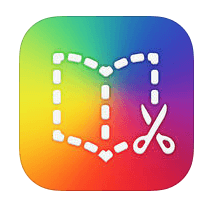
With the international ePub standard of the app, get connected to the ebook you love now and in the future. Thus the ebook creator app has an in-app reader that lets you read books of yours and even others. It is really an easy way to demonstrate understanding by covering all the unusual ways and methods of learning with the Book Creator app. Share your ebook through cloud storage and social networking applications. Book Creator for iPad supports saving your book as a movie file and uploading it to the web. You can also publish your book in iBooks Store. Put out your creativity in leaning by creating one book for free and start creating and publishing your book further with this paid app version.
Specifications of Book Creator for iPad
The key specifications for Book Creator iOS are listed below
Application Name: Book Creator
Developer: Red Jumper Limited
Version: 5.1.7
Categories: Books & Reference
Languages: English, French, German, Italian, Japanese, Korean, Portuguese, Russian, Simplified Chinese, Spanish, Traditional Chinese
File size: 80.6 MB
Compatibility: Requires iOS 9.0 or later
Features of Book Creator
The salient features of Book Creator for iPad are listed below
The Best Book Creator: The Book Creator app for iPad has more than 30 million ebooks created so far by various people of different parts of the world. It is rated as the number one Book app for the iPad version in 90+ countries.
Create a Book of your Kind: It is the best of all ebook creator application in the App Store that is perfect for creating any types of books. It includes creating children’s picture books, comic books, interactive stories, photo books, journals, textbooks, digital portfolios, poetry books, science reports, About me’ books, even more, and anything.
Customize your Books: All the things you are about to do with the Book Creator iPad is wholly customizable and you can opt them depending on your choice.
Multiple Layouts: Create your book by choosing any of the layouts like portrait, landscape or square book sizes.
- Add Text: You can choose from over 50 different hand-picked fonts to add it to your book.
- Add Photos & images: It is easy to add photos and images right from your iPad’s photo library or from the web or use the iPad’s camera to capture pictures.
- Multimedia: You can add video, music, and even you can record your voice and add it to your book.
- Snap to Grid: With the guidelines and snap positioning, you can resize, rotate and position the content as you like.
- Drawing & Shapes: You can easily use the pen tool to draw or add shapes and lines and annotate your book.
- Comic Styles: Create your books with comic templates, stickers and styles by adding superpowers to your book.
Sharing Made Simple: There are so many ways in which you can quickly and easily share your creativity of books with the world.
- When you are using the app as a teacher, then you can publish your book online.
- Share your books via email, or use the cloud service such as Dropbox, Google Drive, iCloud Drive to save.
- Share it with your iPad or MacBook using AirDrop.
- Save your book as a movie file to upload it on the web.
- Print your book using AirPrint or other printer apps, or export as a PDF file directly.
- Send books via WebDav server, or connect your iPad and transfer it to the iTunes.
Perfect Classroom App: Being an open-ended, creative and cross-curriculum based app, Book Creator is one of the most popular iPad apps for the teachers from across the world.
International Standard: With the international ePub standard, books in the Book Creator will be readable now and in the future. The books are also optimized to the iBooks Store for easy publishing.
Related Applications of Book Creator for iPad
This Post is about Book Creator for iOS Download, the related applications of Book Creator for iPad are listed below
Audio Books for iPad is a perfect free audiobook app lets you listen to the story without needing to read it.
Ebooks for iPad is an excellent book reader app with which you can read popular books right from your iPad.
Adobe Captive for iPad is an amazing eLearning application that offers a more enjoyable experience for the learners.
iBooks for iPad is an e-book app with which you can browse, download and enjoy all your favourite books.
Free for Books iPad is an ultimate classic library to browse for the handpicked collections of books to download and read.
Download Book Creator for iPad
Book Creator iPad is compatible with the iOS version of 9.0 and later.
Click here to Download Book Creator App for iPad
What’s New in Book Creator for iPad Version 5.1.7
- Fixed Bus for iOS 11
Techniques to Download Book Creator on your iPad
First Technique: In the method, you can easily download your Book Creator for iPad app on your device just by clicking the above ” Download Link “ where you can quickly get the app on your iPad. With Book Creator for iOS, you can make your own beautiful ebooks collection with an ease right on your iPad. Open up your thoughts to create, record, and publish your creativity in the form of a book with this digital notebook of this century. With this most popular education app, you can create interactive stories, children’s picture books, comic books, poetry books, photo books, journals, textbooks and more.

Second Technique: It is the second method to download Book Creator for iOS on your iPad and by using this method you can download any app on your device. To download the Book Creator iOS on your iPad just enter into your Apple AppStore, there you can see a search box which is located on the top of the screen in that just type the app name and make a tap. The search results of the app will be displayed on the screen in that select your app and make a tap again labels will change into Download. For download the app you have to enter your iTunes Account and Password and tap the OK button it will get downloaded.

Third Technique: It is the third method to download Book Creator iOS on your iPad, and the method is applicable to all Apple devices. Here you can get the app on the Book Creator homepage. Then select your Apple device that you are going to download. In the home page of the application, you have many options to download your application in that you have to select your option to download which located in the middle of the screen. Once you click the download button, it will get automatically downloaded and installed on your iPad device.

Screenshots of Book Creator for iPad





Incoming Related Search
- book creator for iPad Mini
- Download book creator for ipad without ads
- book creator for ipad air 2
- Download book creator for iOS
- book creator for iPad download
Thank you for reading the post. If you have any doubt about Book Creator for iPad, please comment below.














