Timer App for iPad | Timer App iPad is a versatile visual timer application classified under utility section. Download Timer App for iPad Free. With the Timer App for iOS, time management is made into a more straightforward task in everyday life of any person irrespective of their profession and work they do. The app runs in the background with the clean, clear, consistent, and streamlined interface. It is easy to create multiple different timers for every other need of yours with this timer app. You can take advantage of the ability to customize different things in this app, and it includes the boards, layouts, timer naming, timer colouring, set icons and sounds for every timer. Timer iPad App is designed in such a way to keep you entertained with all your activities stress-free and easy. The timer application on your iPad functions both as count-down and stopwatch timer app. Use the one-tap functionality and tap once to start, pause, resume, stop. It is easy to run and reuse the timers for anything in your routine life. You can keep track of all your timer and its progress efficiently with the handy and powerful timer application. Merely arrange multi-tasks by making a group of timers adding extra workspaces with a custom grid of timers.
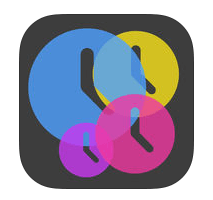
Get six timers on your iPads home screen by launching the Timer App. Default labels are available like Exercise, Rest, Meditation, Eggs, Break and Run. With the long touch on the label will make you edit the timer according to your preferences. The timer app ensures that the alerts of the timer don’t interrupt your music playback. The app starts to count down in days, hours, minutes and seconds and it counts up in the milliseconds, seconds, minutes, hours and days. The timer app has come up with alarms that can be adjusted at any time.
Specifications of Timer App for iPad
The key specifications for Timer App iOS are listed below
Application Name: Timer App
Developer: Sergey Astakhov
Version: 4.4
Categories: Utilities
Languages: English, Russian
File size: 72.8 MB
Compatibility: Requires iOS 9.0 or later
Features of Timer App
The salient features of the Timer App for iPad are listed below
Elegant User Interface: Timer App iPad has come up with a clean design and streamlined UI to provide the user with powerful timer features right on their iPad.
Different Types of Timers: With this timer utilities application, you can set any different types of timers like the countdown timers, stopwatch timer, counters, count-up timer, quick timer, Pomodoro, and interval timer.
Run Multiple Timers: You can simultaneously run and control multiple timers, counters, stopwatches. So it is easy to run different types of timers side by side.
Boards & Layouts: Set the required number of timers with multiple boards. There are different types of layouts available in the Timer app like adaptive, fixed, and flexible with a suitable arrangement of the timer.
One Tap Functionality: It is quite an easy step to start, pause, resume, or stop all of the timers with one tap functionality of the Timer App iPad
Count Down & Count Up: The countdown duration in the timer app is up to 100 days specified in minutes, seconds & hours. The app starts counting up in the milliseconds, seconds, minutes, hours and days.
Essential Functions: Get the Time and Date options with the timer app to specify the duration. It also indicates the overtime period for the completed timers. Journals keep track of the time and actions of all your running timers.
Auto-Lock & Alerts: The app runs in the background, and it has options to set up the auto-lock and icon notification badge. All your music playback is not interrupted with the alert notification.
Customizable Features: You can make use of the editable titles and labels. Customize colours, sounds, alerts and notifications. It is easy to change the settings and add extra time to the running timers.
Other Features: The timer startup configurations of the Timer app has options like Delay start or Adjusted start. With the customizable commands, you can start, pause and stop multiple timers all at once.
Related Applications of Timer App for iPad
This Post is about Timer App for iOS Download, the related applications of Timer App for iPad are listed below
SSH for iPad app in an efficient open-source software tool that lets you handle all the remote connections via SSH, SFTP and SCP.
Lucky Patcher for iPad is one of the ads removing apps with which you can easily activate and adjust the permissions of other apps.
Voice Memos for iPad is an audio/voice recorder app that records your voice in high quality as to use the recorded voice in various scenarios.
Minecraft Skins for iPad is the best skin app provides you with the best collection of skins for your iPad which are downloadable.
Voice Recorder for iPad is a voice memo recorder app that stands out from other such kinds of apps with its advanced authentication based recordings.
Download Timer App for iPad
Timer App iPad is compatible with the iOS version of 9.0 and later.
Click here to Download Timer App for iPad
What’s New in Timer App for iPad Version 4.4
- Free Colour Palette: Now timer advanced colour palette is available for all users.
- Export Boards: It allows you to share the customized boards and select the board that you need to share and tap the Export button in the toolbar.
- Consolidate Journals Sharing: Share all journals in one file by tap the Share button in Settings and Journals.
- 3D Popup Menu: Just tap and hold the timer for popup menu and it will provide access for the custom timer. Enhanced the minor user interface.
Screenshots of Timer App for iPad





Incoming Related Search
- timer app for iPad Mini
- timer app for ipad without ads
- timer app for ipad air 2
- Download timer app for iOS
- timer app for iPad download
Thank you for reading the post. If you have any doubt about Timer App for iPad, please comment below.














