iFunBox for iPad | iFunbox iPad is a entertainment app for iPad. Funbox for iOS is an essential application at the time of special occasions like celebrations, festivals, parties, and much more. The two major functions of iFunBox for iPad is photo and video. On the FunBox app, you can create the new folder by simply tapping the “Add new folder button” which is located at the bottom of the screen. Make sure that you create a folder with the new name because users can’t give the same folder name which is already existed in the app. Users can also delete those created folders with ease. On Funbox App, users can edit their photos with many effects and share them on social media like Facebook, Twitter, Instagram, Tumblr, and even they can send those edited photos through the Email also. The share button will be located at the upper right corner of the screen. Users can select multiple numbers of photos from their iPad photo gallery, and iFunBox will display all the photos into the separate frame with the frame border. With iFunBox for iOS, users can edit their video with crop feature, and it will give you the perfect time frame for their videos. Users can select the video from their iPad photo gallery. Just tap on the video and the iFunBox App will display the full-screen image of that video with several carousel effects and users can share those edited videos through YouTube, Mail, and Facebook. So download iFunBox for iPad to edit your videos and photos with carousel effects on your iPad.

Specifications of iFunBox for iPad
The key specifications of iFunBox iOS are listed below
Application Name: iFunBox
Developer: TUSHAR NATHWANI
Version: 1.2
Categories: Entertainment
Languages: English
File size: 21.2 MB
Compatibility: Requires iOS 7.1 and later.
Features of iFunBox for iPad
The salient features of iFunBox iPad are listed below
- iFunBox for iPad can make the unlimited number of folders into it.
- You can edit your images with the several effects, Focus, Enhance, Crop, Draw, Redeye, Blemish, Meme, Text, Orientation, Adjustments, Stickers, Splash, Whiten, and much more. These features will give you more fun with your photos.
- If you want to select multiple numbers of images, it also has the support to add various numbers of images from your iPad photo gallery.
- It will display all the selected images into the separate frame with the frame border.
- iFunBox iOS App has the support to share the edited photos and videos through Email, YouTube, Facebook, Instagram, Twitter and much more.
- It also has a validation to make duplicate entries of a folder into the iFunBox app.
Related applications for iFunBox for iPad
This Post is about iFunBox for iOS Download, the related applications of iFunBox App are listed below
UKTVNow for iPad provides you with plenty of series which include Taskmaster, Porters, Critically acclaimed Red Dwarf, Life On Mars, Impossible Engineering and the Brand new Ghost Aventures.
Live TV App for iPad lets you watch all your favourite tv shows while it is being telecasted on the TV.
Netflix for iPad grants you all the favourite shows and movies in just a split-second.
Cartoon HD for iPad allows you to catch up on the latest cartoon episodes.
Brushes App for iPad is an amazing drawing application for all sorts of users that it helps you to improve your creativity.
Download iFunBox for iPad
iFunBox for iPad is compatible with the iOS versions of 7.1 and later.
Click the link to Download iFunBox App for iPad
Whats New in iFunBox for iPad Version 7.1
- Bugs Fixed.
Screenshots of iFunBox for iPad

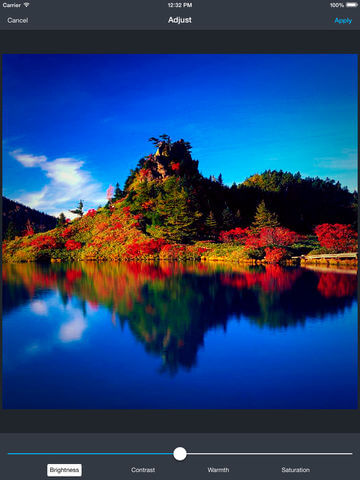
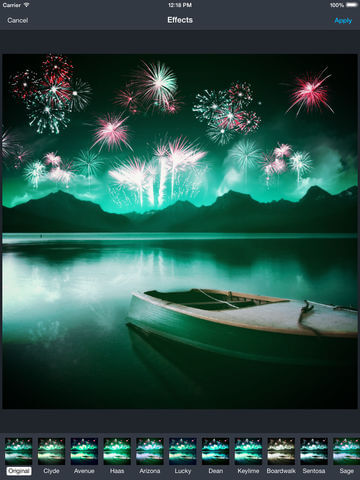
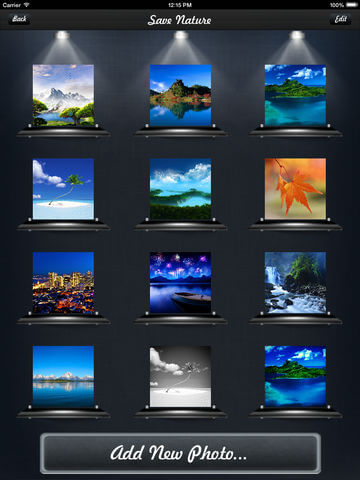

Incoming Related Searches for iFunBox for iPad
- Download iFunBox iPad App
- iFunBox for iOS Download
- iFunox App for iOS Download
- Download iFunBox iOS App
Thank you for reading our post. If you have any doubt about iFunBox for iPad, please comment below.















