Floor Plan App for iPad | Floor Plan iPad App is an excellent floor plan creation tool. Floor Plan App for iOS lets you make a smart floor plan easily right from your iPad. By creating professional floor plans, the Floor Plan iPad App stands out from other floor creation tools. It the most powerful and user-friendly floor plan creation tool for the iPad. Creating the floor plans is on-the-go a breeze as with the polished, intuitive, and seamless interface with this productivity app. Use your finger and swipe on the iPad’s screen to draw a room. The Floor Plan iPad App works the best for those apartment hunters, brokers, appraisers, furniture shoppers, architects or contractors. You can create the new floorplans right from scratch with a few taps. Turn your floor plan sketches into beautiful and hi-definition floor plans with the Floor Plan App. Importing the existing plans and adding notes are made available the PDF compatibility and annotation features. You can import PDF, JPG, and other file types easily with this floor plan creator app. Just turn your low-fi images and sketches into crisp and high-definition floorplans on the go with the tools available in the app.
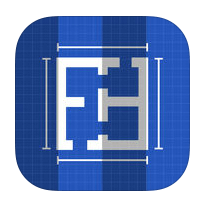
Calculate the square footage of the imported floorplans by calibrating the dimensions accurately. It is simple to add freehand drawings, text comments, and other additional ad-hoc measurements with this Floor Plan app. Work with multiple floors and store an unlimited number of files from within the app. You can enlarge the high-quality vector-based PDFs files to any size and transform it into vector-based programs. You can also exchange the native floor plan files between you and other users with this app. It is easy to post a floor plan JPG to your website with this Floor Plan app. Backup your plans to the cloud storage like iCloud or Dropbox.
Specifications of Floor Plan App for iPad
The key specifications for Floor Plan App iOS are listed below
Application Name: Floor Plan App
Developer: GreenTea Software LLC
Version: 2.5
Categories: Productivity
Languages: English, French, German, Korean, Japanese, Portuguese, Russian, Simplified Chinese, Spanish
File size: 111 MB
Compatibility: Requires iOS 7.0 or later
Features of Floor Plan App
The salient features of the Floor Plan App iPad are listed below
Calibrate: It is easy to calibrate the dimensions of the imported floorplans to accurately calculate its square footage and thereby experiment it with furnishing arrangements.
New Floor Plans: You can create new floorplans right from scratch with a few taps. Just manipulate the walls with ease and draw angled walls, curved walls, and even the complex rooms with Floor Plan app.
Accurate Measurements: Detecting the enclosed areas and producing the accurate square area measurements for any type of room is done automatically with this floor planning iPad app.
Import Easily: Floor Plan App for iPad imports the PDF, JPG, and other types of files. You can turn the low-fi images or sketches into stunning, high-definition floorplans.
Annotate: You can draw or add notes to the existing floor plans. Also, you can add freehand drawings, text comments, and ad-hoc measurements with the annotations.
Export: The outputs of the Floor Plan has high-quality vector-based PDFs files, and it can be enlarged to any size and manipulated in the other vector-based programs.
Work on Multiple Floors: Floor Plans is designed in such a way to allow you to work with multiple floors. You can duplicate floors, or draw new floors on the top of old ones using the Transparent Floors setting.
Organize Quickly: It is possible to store any number of unlimited files within the Floor Plan app. You can back up your plans to the iCloud or Dropbox cloud storage.
Other Features: You can make use of the print-to-scale option, export to any page size in PDF or multiple pages, duplicate the floor, perform object colour hue, choose lock layout, blueprint theme and more.
Related Applications of Floor Plan App for iPad
This post is about Floor Plan App for iOS Download, the related applications of Floor Plan App are listed below
Kitchen Planner for iPad – It is an amazing application that helps you to renovate, updating the layout of the dining room, or you can design your dream kitchen.
Finder for iPad – Managing all your files on your iPad seems quite easy as with the Finder for iOS.
Etisalat App for iPad – The app allows you to view your accounts and you can also pay your bills with this application.
Airmail for iPad – The mailing application which supports for iOS keyboard shortcuts and here it can support for multitasking features such as Split View and Slide Over.
Email App for iPad – Email App for iOS lets you manage all of the mail inboxes in one place.
Download Floor Plan App for iPad
Floor Plan App iPad is compatible with the iOS version of 7.0 and later.
Click here to Download Floor Plan for iPad
Screenshots of Floor Plan App for iPad



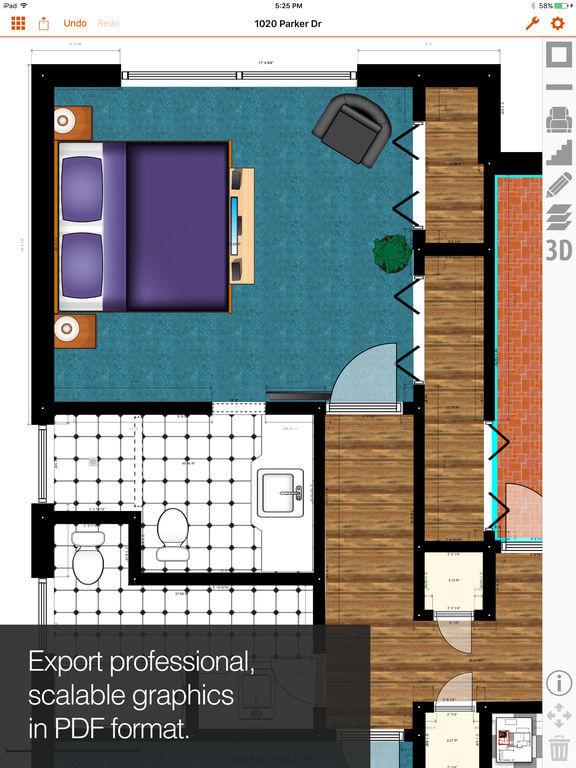

Incoming Related Search
- floor plan app for iPad Mini
- floor plan app for ipad without ads
- Download floor plan app for iOS
- floor plan app for ipad air 2
- floor plan app for iPad download
Thank you for reading the post. If you have any doubt about Floor Plan App for iPad, please comment below.















