SketchUp Viewer for iPad Free Download: SketchUp Viewer for iPad is a designing app that brings 3D models to life on your iPad. SketchUp Viewer iPad allows you to open and view SketchUp models anytime, anywhere on your iPad. SketchUp iOS lets you download models to your iPad from your 3D Warehouse. And you can also download from Trimble Connect or Dropbox account for seamless viewing offline. The app interface allows you to connect to iTunes and let you transfer your SketchUp models directly to the app. You can also open SketchUp models directly from Google Drive and even form email attachments. The app provides you brilliant navigation features, which include Position Camera, Multi-touch gesture for Orbit, Pan, Look Around, Zoom, and Zoom Extents. An intelligent camera menu is also available for toggling between Perspective and orthographic modes, and you can also adjust the Field of View. The construction of a physical model consumes more time and money. The app provides you with Mixed reality models which allow you to reconstruct and rescale to suit your needs. The app provides you with the true scale of the best possible experience. You can view priorly what your design will be like.
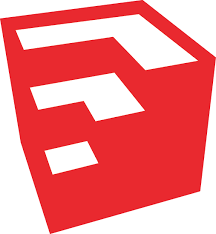
SketchUp Viewer for iPad Free Download enables you to connect to 3D Warehouse, Trimble Connect, Google Drive, Dropbox, and you can even grab your models from the email attachments. So this app lets you access your models anywhere, anytime you want. It allows the user to create true scaling. By using this app, the user can easily predict the changes in their existing construction.
SketchUp Viewer for iPad – Specifications
Application Name: SketchUp Viewer
Developer: Trimble Navigation
Version: 3.2.3
Categories: Productivity
Languages: English, Czech, Dutch, French, German, Italian, Japanese, Korean, Polish, Portuguese, Russian, Simplified Chinese, Spanish, Swedish, Traditional Chinese, Turkish
File size: 45.2 MB
Compatibility: Requires iOS 8.0 and later.
Features of SketchUp Viewer iPad
The salient features of SketchUp Viewer iPad Download are listed below
Easy To Use: SketchUp Viewer iOS is much easier to use with its simplified controls and fast operating speed. You don’t need to spend much time waiting to let the image to load.
Filter: The Viewer filters only the folders, which contain the SketchUp files. It can also filter the files with the extension *.skp SketchUp. So you no need to search for the folder and files of your design, and the app automatically does this for you in no time.
Access On The Go: The dedicated interface of the application allows you to connect to 3D Warehouse, Trimble Connect, Google Drive, Dropbox, and you can even grab your models from the email attachments. So this app lets you access your models anywhere, anytime you want.
More Navigation: The app provides you brilliant navigation features, which include Position Camera, Multi-touch gesture for Orbit, Pan, Look Around, Zoom, and Zoom Extents. An intelligent camera menu is also available for toggling between Perspective and orthographic modes, and you can also adjust the Field of View.
Go Virtually: The construction of a physical model consumes more time and money. The app provides you with Mixed reality models which allow you to reconstruct and rescale to suit your needs. The app provides you with the true scale of the best possible experience, and You can view virtually what your design will be like.
Related applications for SketchUp Viewer for iPad
This Post is about SketchUp Viewer for iOS Download. The related applications of SketchUp Viewer for iPad Free Download are listed below.
Presentation App for iPad – Presentation App iPad’s aim is to run the app smoothly, not only that it offers full control of Presentation tools from your iPad device.
Room Design App for iPad – Room Design iOS has plenty of tools for building interior designs. You can achieve brilliant and professional results by using this app.
MS Excel for iPad – Microsoft Excel is simple to use, and it contains numerous helpful features. It has a well-known grid of lettered columns and numbered rows which make it very easy to insert and locate any data point at any time.
Microsoft Publisher for iPad – It allows you to access and edit Microsoft Publisher iPad documents directly, and you can also export them as PDF and apple page formats to reuse it.
Google SketchUp for iPad – Google SketchUp is easy to use, and it operates much like an actual program, which you can zoom in and out of models, and you can use the camera menu to adjust camera views.
Download SketchUp Viewer for iPad
SketchUp Viewer iPad Download is compatible with the iOS versions of 8.0 and later.
Click here to Download SketchUp Viewer App for iPad
Screenshots of SketchUp Viewer for iPad
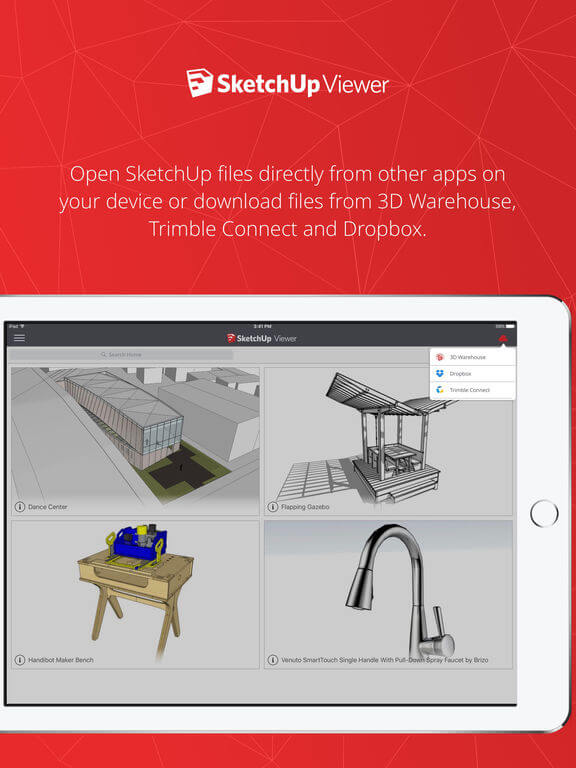
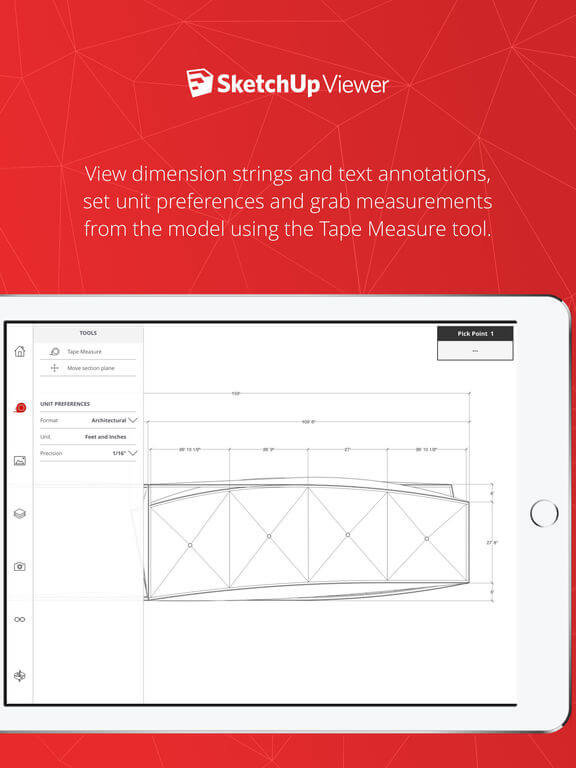
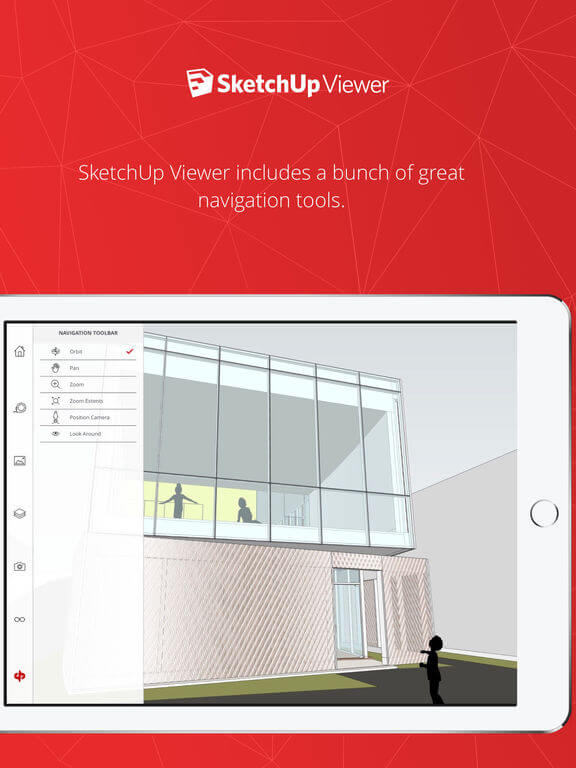
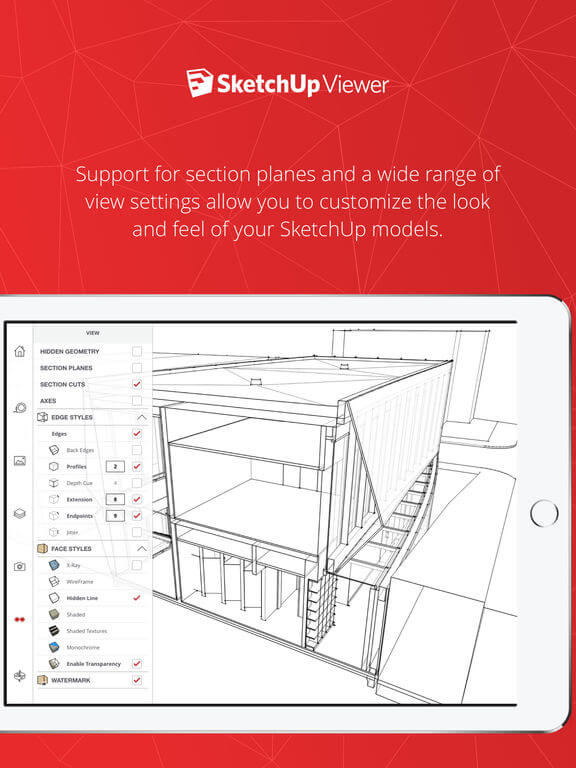
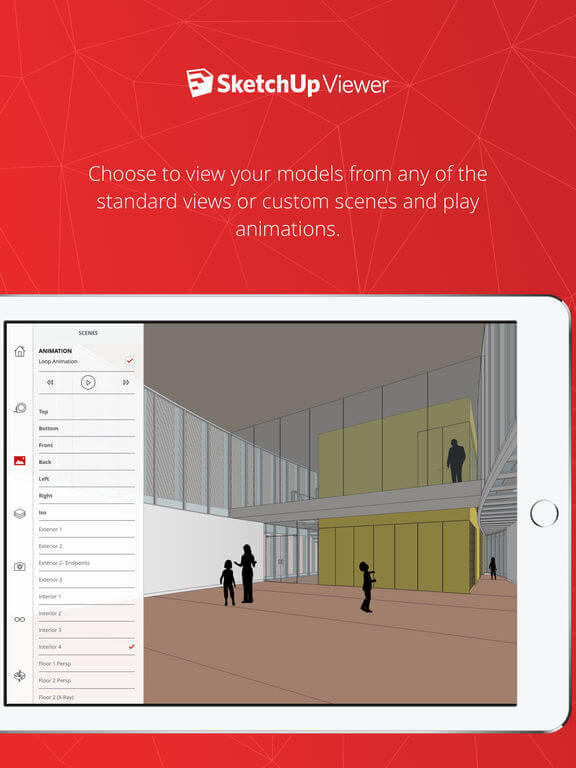
Incoming Related Search
- sketchup viewer for ipad free
- sketchup viewer for ipad pro
- sketchup reader for ipad
- Download SketchUp Viewer for iOS
- SketchUp Viewer for iPad download
Thank you for reading our post. If you have any doubt about SketchUp Viewer for iPad, please comment below.















