HP Printer App for iPad | Hp Smart for iPad is used effectively for HP Printers. Download Hp Printer App for iPad free. The Hp Smart was earlier known as HP All-in-One Printer Remote. The Hp Printer App for iPad makes it easier to set up your printer, scan the documents or photos kept in the printer, Print documents through your iPad, Share them to social media or via email, and finally, allows you to manage your HP Printer. The HP Smart app allows you to share the documents and images through the eMail, text messages, Whatsapp attachments, cloud storages and social media services (such as iCloud, Google Drive, Dropbox and Facebook) as well. By using the HP Smart for iPad you can set up a new HP Printer, as well as monitor and order supplies. The HP printer app is available in 21 different languages.

The HP Printer for iPad allows you to select and switch between printers from the home screen of the app more easily and quickly. The app supports all the printers which are manufactured after 2010. Both the printers which supports local wifi network or inbuild Wifi direct support the HP Printer App for iPad (HP Smart).
Specifications of HP Printer App for iPad
Application Name: HP Smart
Developer: HP Inc.
Version: 5.6
Categories: Productivity
Languages: English, Czech, Danish, Dutch, Finnish, French, German, Greek, Hungarian, Italian, Japanese, Korean, Norwegian Bokmål, Polish, Portuguese, Russian, Simplified Chinese, Spanish, Swedish, Traditional Chinese, Turkish
File size: 71.4 MB
Compatibility: Requires iOS 9.0 or later
Features of HP Smart App
The salient features of HP Printer App iPad are listed below
High-Quality Scan: The App allows you to make high-quality images or PDFs of your images or the documents. This can either be done with the scanner on your printer or the camera of your mobile device which uses the HP Smart App’s scanning feature.
Mobile Scan: The mobile scanning of documents or images allows you to automatic deskewing, removing unwanted background by cropping it and image enhancements.
Printing: You can print images, documents or more through the HP Smart App which helps you connect with the Wifi network or through the Wi-Fi Direct.
Easy Share: You can easily share the images and documents through email, messages and also through cloud storage services as well. You can also share it on the social media sites such as Facebook and Instagram as well.
Easy Set up: By using the HP Printer App for iPad, you can set up a new HP Printer and also help to get the existing printer connect to your wifi network.
Related Applications of HP Printer App for iPad
This Post is about HP Printer App for iOS Download, the related applications of HP Printer for iPad are listed below
Final Draft for iPad is the number 1 selling screenwriter software in the world. Final Draft launches Final Draft Writer for iPad and iPhone devices. Final Draft lets you write, edit and read scripts on your iPad or iPhone.
Launchers for iPad is a perfect app for launching widgets. Launchers are one of the most powerful widgets on the Apple AppStore. Once you install Launchers on your device instantly you will get six widgets, and it will be added to the Notification Center of your iPad, and it can be done in a single swipe.
Epson Printer App for iPad is the application developed by Epson. It helps to print the photos directly from their Apple devices. Here you can print high-resolution photos without the help of PC, and this application is quite fast and easy to use, and it will work according to the conveniences.
Word for iPad is a Word processor app developed by the Microsoft it helps you to view, create and edit the documents on the go. You can be confident enough when you edit or create the documents as they will look exactly how you want across Windows PC, Mac, tablet, and phone.
Download HP Printer App for iPad
HP Printer App iPad is compatible with the iOS version of 9.0 and later.
Click here to Download HP Printer for iPad
What’s New in HP Printer App for iPad Version 5.6
- Print High-Efficiency Image files by using the app.
- While scanning from mobile use mobile flash for scanning.
- Sync and Back up all your Documents with iCloud.
- By using new Files app of iOS you can print HP Smart Files.
- Use all the advantages of drag and drop and iOS split-screen feature by using the app.
Screenshots of HP Printer App for iPad
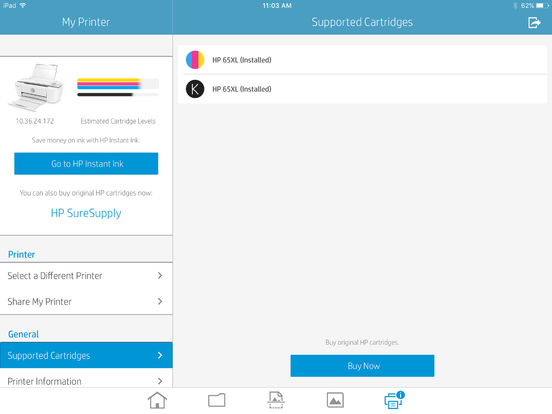
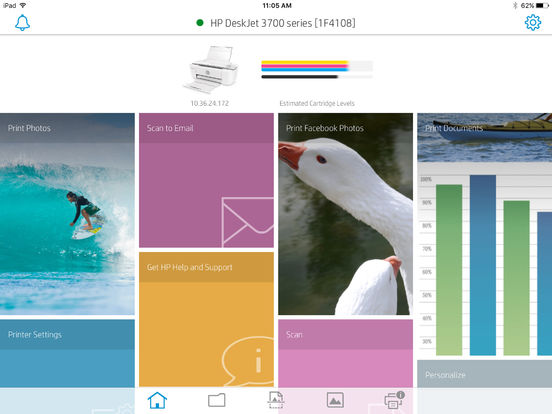
Incoming Related Search
- Download HP Printer App for iPad
- HP Printer App download for iOS
- HP Printer App for iPad Mini
- HP Smart App for iPad
- Hp Smart download
Thank you for reading our post. If you any doubt about HP Printer App for iPad, please comment below.















