VNC for iPad is the advanced Remote Control App for your Computers. VNC iPad is not only compatible with the Mac, but also with the Windows and Linux systems. VNC iOS provides you with full access to your computer. VNC for iOS enables you to take control of your system from anywhere. The app interface allows you to view the computer’s desktop on your iPad, as you are sitting in front of the computer. You can remotely control the mouse and keyboard of your Mac on Your iPad. The intelligent interface of the app allows you to connect to the computer with a single tap. The app password protects the computer, in which you have to enter the same username and password you use to login to your Mac. The high-security feature of the application encrypts the data transmission between the iPad and the PC, So no one can easily decrypt the data transmission. The high encryption ratio of the app decreases the vulnerability of the system. The app interface provides you with a trackpad during the session. So you can control your PC with the high-resolution retina display on your iPad. You can drag your finger on the screen to move the mouse cursor remotely and tap anywhere to left click. The app interface itself provides you with other gesture details to control your Mac remotely.

VNC for iOS is also compatible with the applications from the third parties. You can also backup and sync all your connections between all your devices by simply signing in to the VNC Viewer. The virtual keyboard interface on the application provides you with the advanced keys such as Windows and Command. VNC for iPad supports the Bluetooth keyboards too! You can quickly make some grouping connections to the PC with this application.
Specifications of VNC for iPad
Application Name: VNC
Developer: RealVNC Limited
Version: 3.3.2
Categories: Productivity
Languages: English
File size: 24.2 MB
Compatibility: Requires iOS 8.0 and later.
Features of VNC for iPad
The salient features of VNC iPad are listed below
Secure: VNC iOS is developed considering the security of the remote access. It has numerous security features which are turned on by default.
Ease of Use: The app interface provides you with the simple controls, which allows you to easily control the computer remotely. You can control the PC in your home when you are in office.
Professional: The VNC has advanced security features and it has plenty of features, which enables you to use the application for businesses.
Fast: The app interface allows you to remotely access the computer as fast as you can. You may not feel any lag while using the application.
Virtual Keyboard and Mouse: The virtual keyboard interface on the application provides you with the advanced keys such as Windows and Command. The app can support the Bluetooth keyboards too! You can drag your finger to control the mouse cursor and tap does a left click on the mouse.
Guidance: The app interface has the built-in guide which helps you to operate the application easily. It assists you in every operation.
Related applications for VNC for iPad
This Post is about VNC for iOS Download, the related applications of VNC are listed below
SHAREit for iPad is a transfer tool for sharing files without any internet.
vShare for iPad is an app installer, and it was earlier used only to be available to jailbreakers
Google SketchUp for iPad will allow you to open and view the SketchUp models at anytime
Word for iPad is a Word processor app developed by Microsoft. It helps you to view, create and edit the documents
MS Office for iPad is an office series of applications, servers, and the services developed by Microsoft Corporation
Download VNC for iPad
VNC for iPad is compatible with the iOS versions of 8.0 and later.
Click the link below to Download VNC for iPad
What’s New in VNC for iPad Version 3.3.2
- Fixed an issue while connecting to the VNC Server 6.2.0
Techniques to Download VNC on iPad
First Technique: It is the first technique to download the VNC for iPad. You can get the app by just tapping on the above given ” Download Link “, and it will be a much easy way to download. With this method, you can download VNC on your iPad device. VNC for iPad is advanced Remote Control Application, in which you can easily control the PC
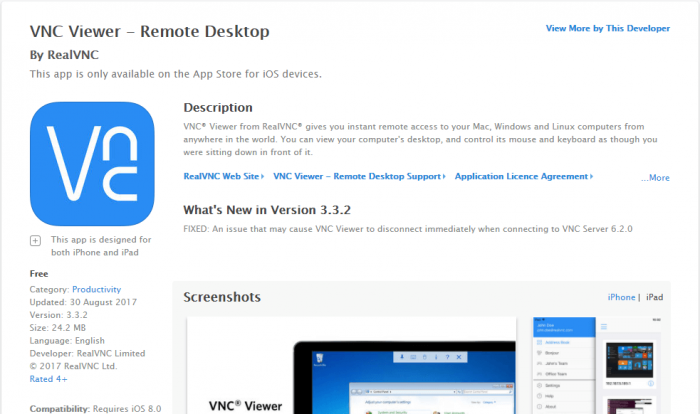
Second Technique: In this method, you will be getting the VNC for iOS on your iPad. To download the app, you need to open the App Store. Now you should go to the search bar and type in as VNC and tap to search for the app. You will be able to see the search results showing VNC and other related apps. Tap on the app and tap again on the Download button on the iPad screen. Now you can download the app by entering your iTunes account login id and the password and tap on the OK button. The VNC will be downloaded and automatically installed on your iPad.
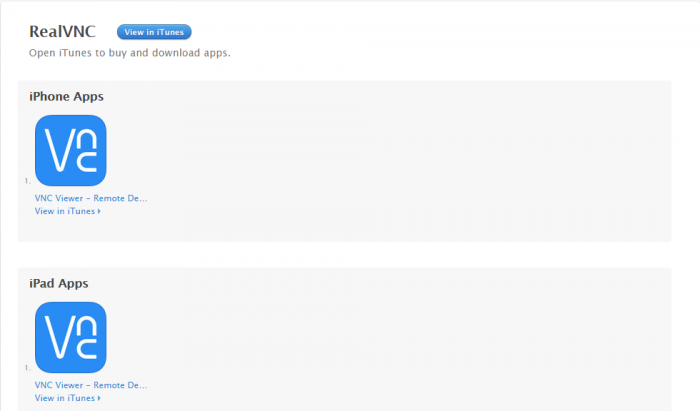
Third Technique: In this method, you will get VNC for iOS with ease. Just visit the official website of VNC. There you will have an option to download VNC for iPad. Just tap on the download button to download VNC on your iPad. Just download the app and take control of your computer.
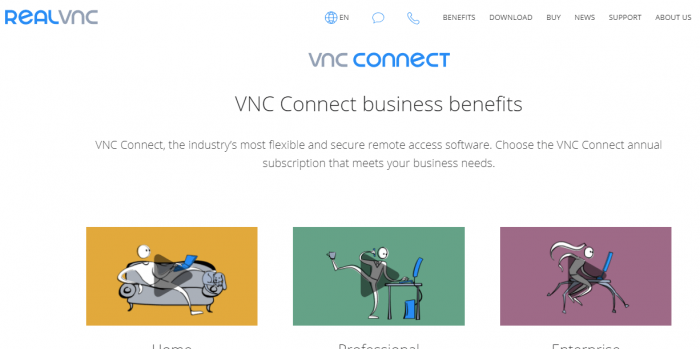
Screenshots of VNC for iPad
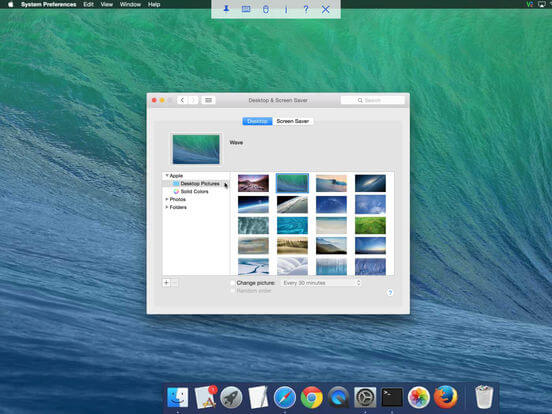
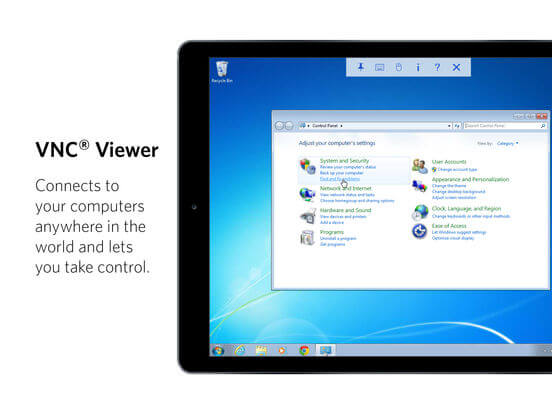
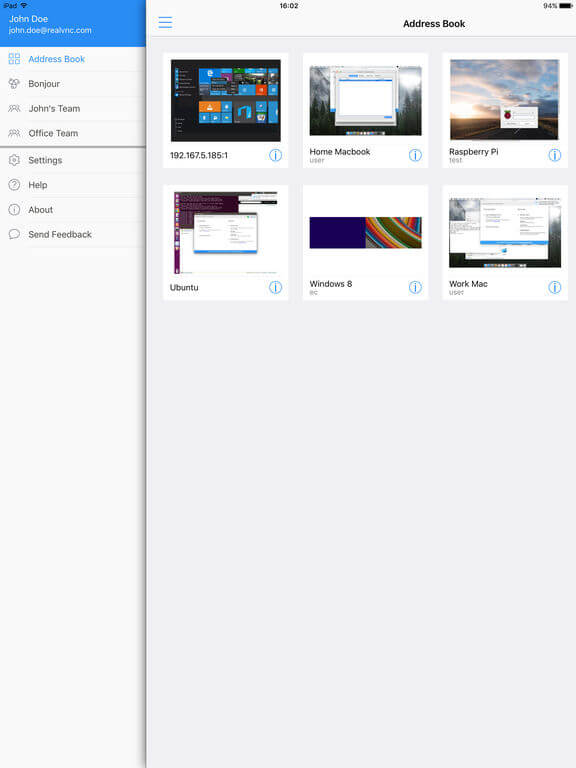
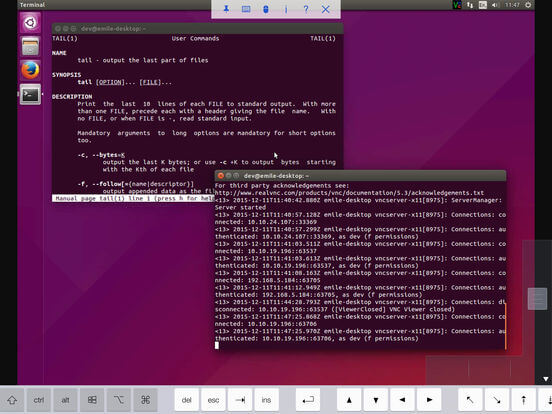
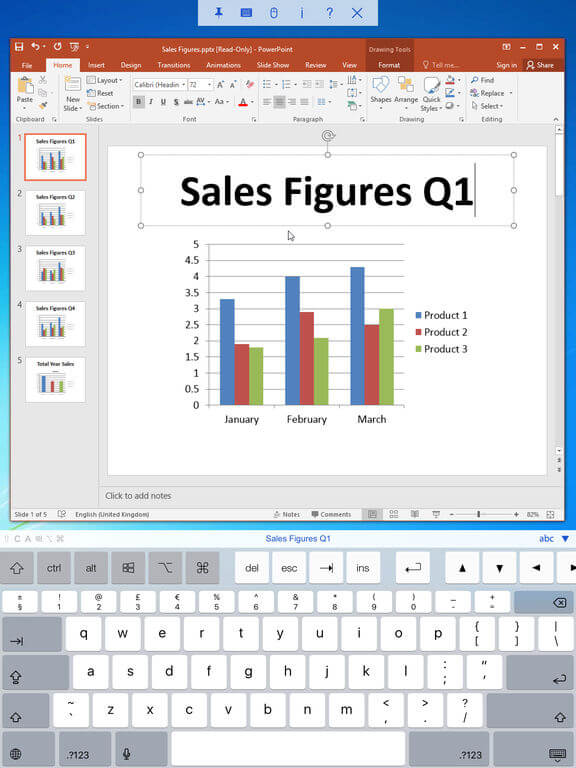
Incoming Related Searches for VNC for iPad
- vnc for ipad free
- vnc for ipad air
- vnc for ipad 1
- Download VNC for iOS
- VNC for iPad download
Thank you for reading our post. If you have any doubt about VNC for iPad, please comment below.















