Spotify for iPad is music, podcast, and video streaming service. Spotify iPad app was developed by startup Spotify AB in Stockholm in Sweden. It was launched on 7 October 2008. It allows digital rights management protected content from record labels and other media companies. Spotify iOS app provides free service to its users, basic features are free with advertisements but if you want more features like improved video streaming quality and offline music downloads are offered to users only by paid subscriptions. Spotify for iOS app is the best option for you to listen to music on your smartphones and iPads. You can Search for any track, artist or album and listen you can listen to free using Spotify.

You can also Make and share playlists and build your biggest music collection. With this app, you can Listen free with ads, or buy Spotify Premium. It is available for most modern devices like Windows, macOS, and Linux computers, iOS, and Android smartphones and tablets.
Specifications of Spotify for iPad
Application Name: Spotify
Developer: Spotify
Version: 8.4.28
Categories: Entertainment
Languages: English, Czech, Dutch, Finnish, French, German, Greek, Hungarian, Indonesian, Italian, Japanese, Malay, Polish, Portuguese, Spanish, Swedish, Traditional Chinese, Turkish
File size: 133 MB
Compatibility: Requires iOS 8.0 or later
Features of Spotify
The salient features of Spotify iPad are listed below
View Playlist History: Open the Spotify app and then click the hamburger icon in the lower right-hand corner of the app to open your play queue. In play queue, you see what songs are going to play next and also the history of songs you listened before.
Drag and Drop song links: Spotify for iPad helps you in sharing tracks using URL links and HTML embed code and also you can share song links by dragging them from your desktop app. Simply click and drag the song you want to share into any text field and Spotify will create a link to the song with the song title and recording artist.
Private session: you can Use Private Listening Sessions to Hide Your Activity. In the File menu click Private Session after that CTRL + CMD + Right at you can listen to whatever song you want without anyone knowing until you either restart the client or switch off private session option.
Preview albums and playlist: Tap and hold the playlist title on an iOs device, and you can see the album to the first five songs in that playlist.
Keyboard shortcuts: In Spotify for iPad you can skip and play previous tracks with CTRL + Right Arrow and CTRL + Left Arrow on Windows, and Arrow and CTRL + CMD + Right Arrow on OS X. You can increase the volume with CTRL + Shift + Up Arrow on Windows and CMD + Shift + Up Arrow on OS X.
Spotify and Uber ride: From this past November Spotify app and Uber ride teamed up so you can listen to your playlists through your drivers sound system.
Play on any device and listen offline: Play any artist, album, or playlist in shuffle mode and anytime on any devices like smartphones, tablet or computer. You can listen to songs offline using Spotify App, but for that additional feature and a good streaming quality, you should pay.
Related Applications of Spotify for iPad
This Post is about Spotify for iOS Download, The related applications Spotify are listed below
Mx video player for iPad has more than 4 million customers till now; the video player can play an important role.
Plex for iPad organizes your videos, music, and photos, and gives you access to them instantly on all your devices.
Hotstar App for iPad allows you to watch the latest TV shows, movies, and live sports matches.
Download Spotify for iPad
Spotify iPad is compatible with the iOS version of 9.0 and later.
Click the link below to Download Spotify for iPad
What’s New in Spotify for iPad Version 8.4.28
- Here in the new version add some features for supporting iPhone X.
- The developer of the app will always provide some improvements and changes in Spotify. You have to make sure that you are not missing any updates so keep turn on the Update.
Techniques to Download Spotify on your iPad Device
First Technique: The first technique to download the Spotify iPad on your iPad by just tapping the above given ” Download Link ” with that you will get the app directly on your iPad as soon as possible. It allows digital rights management protected content from record labels and other media companies. Spotify iOS app provides free service to its users, basic features are free with advertisements but if you want more features like improved video streaming.

Second Technique: The second technique to download the Spotify app on your iPad by tapping the Apple App Store link and enter into the site. In the page, you can see a search box that located on the top of the screen in that type the app and makes a tap. The search result of the application will get appear on the screen in that you have to select the app and make a tap again the label of the app get converted into Download. To download the app on your iPad you have to give your iTunes account and Password and tap the OK button.
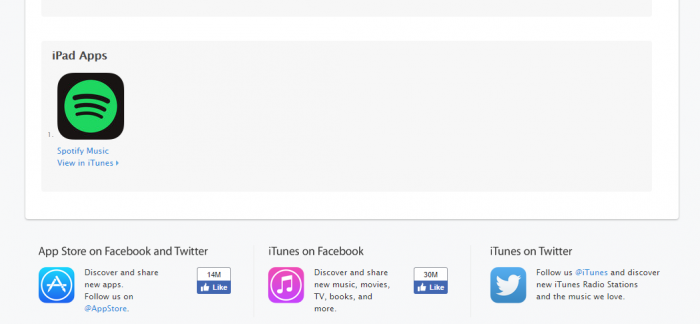
Third Technique: The third technique to get the Spotify for iOS on your iPad device and this method is suitable for all sort of Apple devices like iPad, iPhone,iPod Touch and much more. In this method, you can get the app from the home site of the application so you can get the app directly on your iPad. In the home site (https://www.spotify.com/) of the Spotify app, you have many different options are located on the top right corner of the page in that you can see the Download option make a click on the button and get the app. Once you click the link on your iPad it will get automatically downloaded and installed on your iPad.

Screenshots of Spotify





Incoming Related Search
- Spotify for ipad 1
- Spotify for ipad mini
- Spotify for ipad India
- Download Spotify for iOS
- Spotify for iPad download
Thank you for reading the post. If you have any doubt about Spotify for iPad, please comment below.















