PDF Viewer for iPad | PDF Viewer iPad App is an all-in-one PDF viewer and editor app. With the PDF Viewer for iOS, you can view the PDFs, whenever you want or according to your convenience on your iPad. No matter if you are preparing on the way for the seminar, meeting, or presentation, reviewing a proposal or reading over the latest offer, PDF Viewer iPad app delivers you the best in class experience. It is quick and easy to read, review, annotate, and search PDFs on your iPad as to maximizes the productivity. You can create new documents from the existing documents or edit the pdf files. It is, even more, easier to import a PDF file right from your favourite cloud service provider, or from your email, or directly off a website in which you are browsing. With the PDF Viewer, you can annotate a PDF document by adding notes, highlighting text, making freehand ink drawings, adding images and more simply and easily. The annotation inspector of the pdf viewer app will instantly adjust the style of your annotations as to fit your needs. You can see which parts of the document are being worked on or needs to be reviewed with the list of all the annotations. Use the Split-view on the iPad to quickly review your PDF while working on other apps. You can search across a whole document easily, and there is a possibility to share or print those documents.
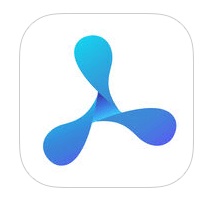
Get the ability to add new pages, duplicate from existing ones, add new documents and more with the Document Editor feature of the PDF Viewer iPad App. Sign documents anywhere by using the finger or stylus with this pdf viewer app. You can listen to your e-book or read the word loud from your pdf file with the help of text-to-speech feature. You can quickly and conveniently scroll through all the pages in a document with the page grabber. The best PDF viewer apps do a lot more than just opening files and giving the option to navigation, annotation, and cloud storage functions. In such a list PDF Viewer for iPad is one such best of its kind app for the iPad.
Download PDF Viewer for iPad now
Specifications of PDF Viewer for iPad
The key specifications for PDF Viewer iOS are listed below
Application Name: PDF Viewer
Developer: PSPDFKit GmbH
Version: 2.0.5
Categories: Productivity
Languages: English, Arabic, Czech, Danish, Dutch, French, Finnish, German, Greek, Italian, Indonesian, Japanese, Korean, Malay, Norwegian Bokmål, Portuguese, Polish, Russian, Simplified Chinese, Spanish, Slovak, Swedish, Thai, Traditional Chinese, Turkish
File size: 89.6 MB
Compatibility: Requires iOS 9.0 or later
Features of PDF Viewer
The salient features of PDF Viewer iPad are listed below
Best PDF Viewer App: The PDF Viewer for iPad is the best pdf viewer that works efficiently to maximizes your productivity irrespective you working by yourself or in collaboration with others by providing all the general functions along with some unique functions to work on the pdf files on the go from your iPad.
Go Mobile: All your documents are always at your fingertips, and you can view the documents on the go. View PDFs files from education to entertainment at your convenience with this PDF Viewer app and increase your productivity.
View Documents Quickly: You can import a PDF file from cloud service, email, or website easily. PDF Viewer lets you search for the exact text you are looking for from within the document. Just double-tap on your iPad screen to Smart Zoom directly and to find the text which you wanted to read.
Review, Annotate, & Share: It is easy to do annotating in your PDF documents while reviewing a document by using your finger or Apple Pencil to highlight and markup text. Leave your comments by adding notes, text, images, audio or do freehand ink drawings on your PDF. Share or print those documents once if you have finished.
Document Editor: You can easily add new pages, duplicate new documents from the existing ones by moving, rotating, deleting. Also, create a new document from a selection of pages out of another document. You can leave a simple bookmark or create an entire table of contents for the document.
Sign Your Documents Anywhere: With the PDF Viewer, you can add your signature to any document and forms anywhere. You can use the finger or stylus to sign. Resize and move your signature when needed on your document. When you have finished, flatten and save your document to prevent any changes in your signature.
Store, Organize, & Share: You can store documents, create folders and organize your documents in PDF Viewer.
Share your documents by printing, emailing or saving your edits back to the cloud service to iCloud, Dropbox, OneDrive, Box, or any other cloud service.
Night Mode & Other Features: Use the Split-view on your iPad to easily review your PDF files while working in other apps. It is easy to view the documents at night by conveniently switching to the night mode. With text-to-speech, you can listen to your e-book or have the text from a PDF read out loud.
More than Cross-Platform: Get the best experience with PDF by using the useful system-specific features with the PDF Viewer. You can switch directly from your iPad to iPhone to the page or position where you have left off even across devices as the PDF Viewer remembers everything.
Related Applications of PDF Viewer for iPad
This Post is about PDF Viewer for iPad Download, the related applications of PDF Viewer for iPad are listed below
Text Editor for iPad is an extensive office suite that lets you edit the files on the go with ease on your iPad.
MS OneNote for iPad that lets you gather notes as handwritten, typed notes, drawings, screen clippings and audio commentaries.
MS Excel for iPad is a spreadsheet that is well-known for the grid of lettered columns and numbered rows.
MS PowerPoint for iPad lets the user view, edit or create impactful presentations on the iPad.
Presentation App for iPad is used by all professional and by the presenters to share their PowerPoint.
Download PDF Viewer for iPad
PDF Viewer iPad is compatible with the iOS version of 9.0 and later.
Click here to Download PDF Viewer App for iPad
Screenshots of PDF Viewer for iPad





Incoming Related Search
- pdf viewer for iPad Mini
- pdf viewer for ipad without ads
- Download pdf viewer for iOS
- pdf viewer for ipad air 2
- pdf viewer for iPad download
Thank you for reading the post. If you have any doubt about PDF Viewer for iPad, please comment below.















