Form App for iPad | Form iPad App is one of the best business forms creation tool for the iPad. The Form App for iOS lets you build powerful, advanced business forms on your iPad on the go with ease. It is easy to start creating your own powerful forms for all your business needs with this Form App. Without any programming skills and subscriptions needed as the user of this app, you can create your forms. You don’t require any cloud access, or internet connection and even the mobile signal to design or run the forms and collect data with this forms creation tool application. Also, you need not connect to a Mac or PC. Instead, everything is done on your handy iPad device without requiring any other device’s support. Creating business-grade forms that work seamlessly across all the other supported devices is made much simpler with this form creation app. You can build your forms included with the real iOS text boxes, labels, notepads, checkboxes, images, pickers, buttons, maps, segmented controls, dates, lists, web pages, video, camera and microphone.
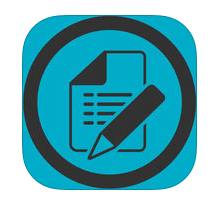
Form iPad App will not only work on the way to transform the collected data, but it will also change the way in which you view it. Easily build your custom web forms and add them to your site with the powerful and intuitive interface of the Form App iPad. The form creation app suits the best for the Surveys, Exhibitions, Tradeshows, Presentations, Human resources, Appointments, Real Estate, Data entry, Stock display, Customer feedback, Invoices, Purchase Orders, and for anything where you need your own custom form for. It is quick and easy to share your own forms with others. Easily print your forms in PDF format and export the captured data to a spreadsheet with this business app. You can use the Form App to create and white-label your own app. Create native iOS multi-page forms with all the smooth transitions on the fly.
Specifications of Form App for iPad
The key specifications for Form App iOS are listed below
Application Name: Form App
Developer: Isoperla
Version: 6.13
Categories: Business
Languages: English, Dutch, French, German
File size: 41.8 MB
Compatibility: Requires iOS 8.0 or later
Features of Form App for iPad
The salient features of Form App iPad are listed below
Form App for Everyone: You can create your powerful business forms by making use of the intuitive and easy-to-use Designer section of the Form app. Without any programming skills, subscription charges, registration, everyone can make use of this Form app from their iPad.
No Annoying Connections: You need not send your data to the servers and nor to your Mac or PC as everything takes place on your iPad. Form App for iPad even works without the wifi or internet connection, browser technology and you are free from in-app purchases.
Native Form Builder: With the included real native iOS text boxes, labels, notepads, checkboxes, maps, pickers, segmented controls, buttons, dates, lists, web pages, images, video, camera and microphone, the Form App iPad is the ultimate native form builder.
Real iOS Control: Make use of the real native iOS controls to create multiple pages as you are in need and simply sweep to move between pages. You can also copy forms between different devices. Automatically adjust the landscape to portrait mode.
Transfer with Ease: The forms you have created on one device can be copied to as many other devices as you prefer providing the app is installed on that device too. Form iPad App will even copy forms between iOS devices like iPads, iPhones and iPods easily as the adjustment is automatic.
Multiple Features: You can intuitively create your forms by making use of multiple features with the Form iPad App. Use the attractive backgrounds or add your own background image or logo to make the form look beautiful, and you could even set up your own colour schemes.
Other Uses: Add web pages to forms and make it easy to include your own or reference websites now with this Form App. Export the data captured on your forms easily in text, CSV or PDF format for use in other apps and print the same via Air Print.
Related Applications of Form App for iPad
This Post is about Form App for iOS Download, the related applications of Form App are listed below
Lync for iPad is a communication app that allows you to do instant messaging, calling features including the audio conferencing.
FTP for iPad is the best FTP client app that lets you access and manages the remote files on FTP Servers.
PDF Editor App is one of the best PDF editing app developed for both editing and annotating the PDF files.
PDF Converter for iPad is a PDF file converter app that converts the word, excel, PowerPoint, iWork documents, web pages, photos, and clipboard content into PDF file.
Phone App for iPad is a Mobile Office app for communication, and you can assign separate phone numbers for different purposes.
Download Form App for iPad
Form App iPad is compatible with the iOS version of 8.0 and later.
Click here to Download Form for iPad
Screenshots of Form App for iPad





Incoming Related Search for Form App for iPad
- Form app for iPad Mini
- Form app for ipad without ads
- Download Form app for iOS
- Form app for ipad air 2
- Form app for iPad download
Thank you for reading the post. If you have any doubt about Form App for iPad, please comment below.















